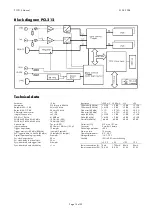PCI.212 Manual
31.03.2004
Page 11 of 25
Der Zugriff auf das Linux Device erfolgt mit Read und Write
Befehlen sowie ioctl Befehlen. Eine Umsetzung dieser Befehle in
die Standard Treiber Schnittstelle von Spectrum kann über die
Datei spcioctl.inc realisiert werden. Das genaue Vorgehen ist
aus den Beispielen ersichtlich.
Accessing the linux device is done with read and write
commands and ioctl commands. These commands could be
converted to the standard Spectrum driver interface with the file
spcioctl.inc. See the examples for this.
Info
Informationen über die installierte Spectrum Karten können unter
/proc/spectrum abgefragt werden. Für ISA Karten ist hier der
Typ und die Basisadresse sichtbar. Für PCI Karten sind alle
grundlegenden Informationen aus dem onboard EEProm
aufgelistet.
Info
Information about the installed boards could be found in the
/proc/spectrum file. For ISA boards the board type and the
base address are listed. For PCI boards the basic information
from the onboard EEProm is listed.
Hilfsprogramme
Utilities
SBench 5.x
Auf der CD wird eine Vollversion von SBench 5.x mitgeliefert.
Das Programm unterstützt alle aktuellen Erfassungs-, Ausgabe-
und Digital I/O Karten von Spectrum. Je nach verwendeter Karte
und nach Konfiguration des Programms kann SBench als
Digitales Speicheroszilloskop, als Spectrumanalyser, als
Logikanalyser oder einfach als Datenerfassungssystem benutzt
werden. Verschiedenen Import- und Exportfunktionen erlauben
die einfache Nutzung von SBench mit diversen anderen
Programmen.
Eine Installationsversion ist im Verzeichnis /Install/SBench5 auf
der CD zu finden. Im Verzeichnis /Manuals auf der CD ist eine
kurze Anleitung zur Bedienung von SBench in Deutsch und
Englisch zu finden. Eine aktuelle Version ist jederzeit aus dem
Internet unter
www.spec.de
zu bekommen.
SBench 5.x
A full version of SBench 5.x is delivered with the board on CD.
The program supports all actual acquisition, generator and
digital I/O boards from Spectrum. Depending on the used board
and the software setup, one could use SBench as a digital
storage oscilloscope, a spectrum analyser, a logic analyser or
simply as a data recording front end. Different export and import
formats allow the use of SBench together with a variety of other
programs.
An install version of the program is found in the directory
/Install/SBench5 on CD. There is also a short program
description in german and english in the /Manuals directory.
A current version could be downloaded from the internet at
www.spec.de
at any time.
DRVCONFG.EXE
Automatisch installiert im Ordner Spectrum GmbH bei der
Installation des Windows NT Treibers. Dieses Programm erlaubt
die Änderung der Treiber Konfiguration der Spectrum ISA Karten
unter Windows NT. Für PCI Karten braucht das Programm nicht
benutzt werden. Das Programm ändert die Eintragungen in der
Registry. Die neue Konfiguration wird beim nächsten Start des
Systems benutzt.
DRVCONFG.EXE
Installed in the folder Spectrum GmbH when installing the
Windows NT driver. This utility manages the driver configuration
of the Spectrum ISA boards for Windows NT. The program need
not to be used for PCI boards. The utility changes the registry.
The new configuration will only be used after the next reboot of
the system.
PCITEST.EXE
Zu finden auf der Treiber CD im Verzeichnis \UTILS. Dieses
Hilfsprogramm sammelt alle verfügbaren Informationen über alle
im System installierten Spectrum PCI Karten. Die Informationen
werden aus dem on-board EEProm ausgelesen und angezeigt.
Das Programm läuft nur unter DOS oder in der DOS-Box von
Windows 3.11 oder Windows 9x/ME. Das Programm läuft
nicht unter Windows NT/2000/XP.
PCITEST.EXE
Found on the driver CD in the directory \UTILS. This utility will
collect some information about all installed Spectrum PCI boards.
The information of the onboard EEPROM will be read out and
shown. The utility will only work with DOS, Windows 3.1x,
Windows 9x and Windows ME. It will not work with Windows
NT/2000/XP.