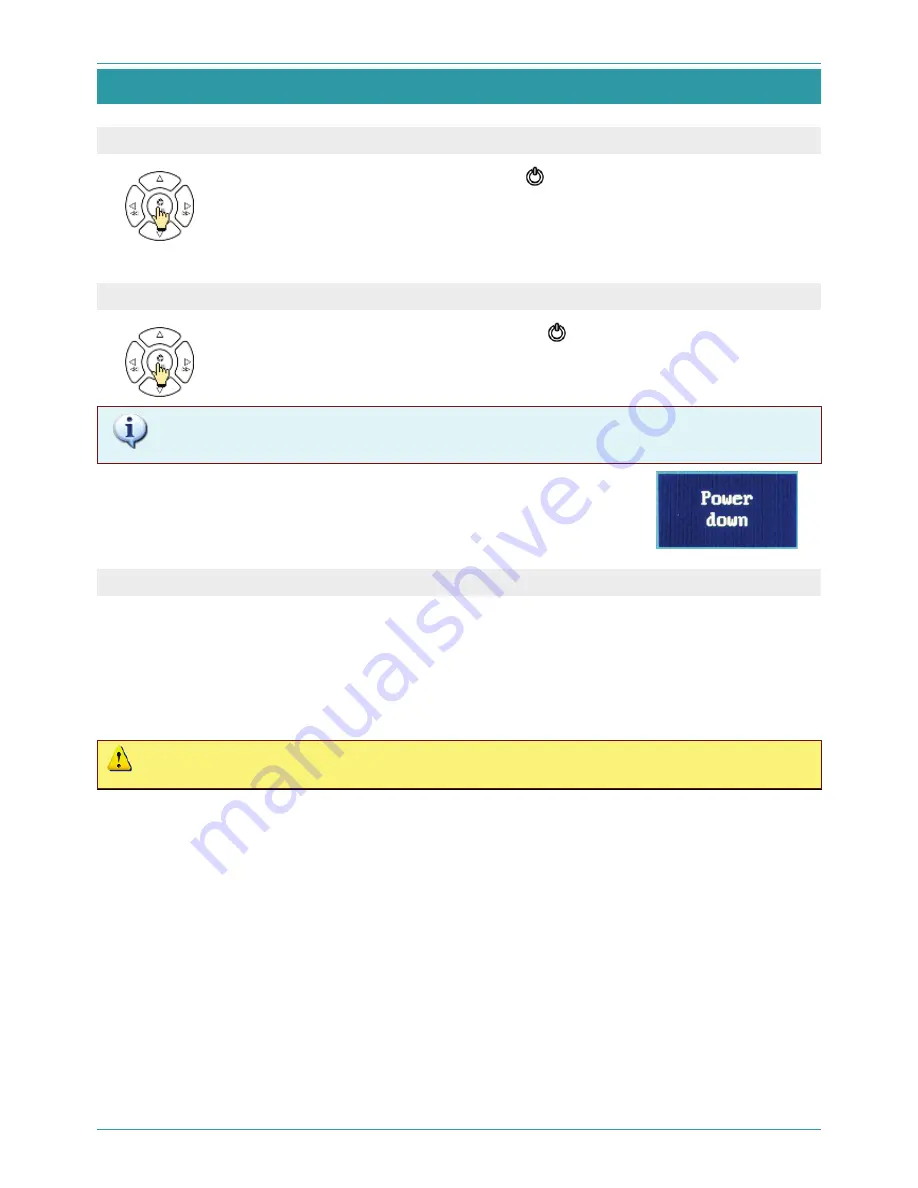
SWITCHING ON AND OFF
12
SWITCHING ON AND OFF
SWITCHING THE VOICE RECORDER ON
To switch the voice recorder on, press the button and hold it 3 seconds or long-
er. A set of indicators must appear on the display. For more information, see DIS-
PLAY VIEW WHEN RECORDER IS ON (p. 13).
SWITCHING THE VOICE RECORDER OFF
To switch the voice recorder off, press the
button and hold it 3 seconds or
longer.
Switching the voice recorder off is possible only through main window (p. 13).
The voice recorder switching off is accompanied with the message:
RECOMMENDATIONS FOR THE BATTERY USE
Ni-MH and Ni-Cd batteries are prone to “memory effect” that is a decline in its effective capacity
when the battery is not fully discharged. So you are not recommended to fully discharge the battery. If
the battery capacity has already reduced, you can restore it by fully cycling the batteries. That is you
should fully discharge the batteries first and then fully charge it. And then repeat this charging-
discharging cycle 3-5 times.
Time of the battery full charge should be at least 3 hours.















































