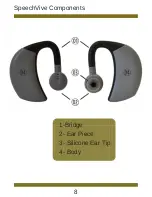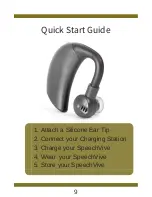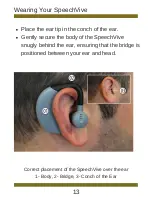Reviews:
No comments
Related manuals for SV1001R

One 2 One TGS 100
Brand: Williams Sound Pages: 4

Eleva
Brand: Phonak Pages: 32

U-PA
Brand: Widex Pages: 56

beat ST RT675 UP
Brand: Hansaton Pages: 38

Motion S primax
Brand: signia Pages: 30

Hi HealthInnovations ITC DOME
Brand: UnitedHealthcare Pages: 2

LA110
Brand: Sarabec Pages: 2

Neck Loops
Brand: Sarabec Pages: 3

ComPilot Air II
Brand: Phonak Pages: 3

Exelia CIC/MC Petite
Brand: Phonak Pages: 22

CROSLink
Brand: Phonak Pages: 20

Certena SR
Brand: Phonak Pages: 43

Baseo Q15
Brand: Phonak Pages: 44

Certena
Brand: Phonak Pages: 48

Bolero V30
Brand: Phonak Pages: 55

Bolero Q Series
Brand: Phonak Pages: 56

Cleck'nTalk
Brand: Phonak Pages: 66

certena bte
Brand: Phonak Pages: 68