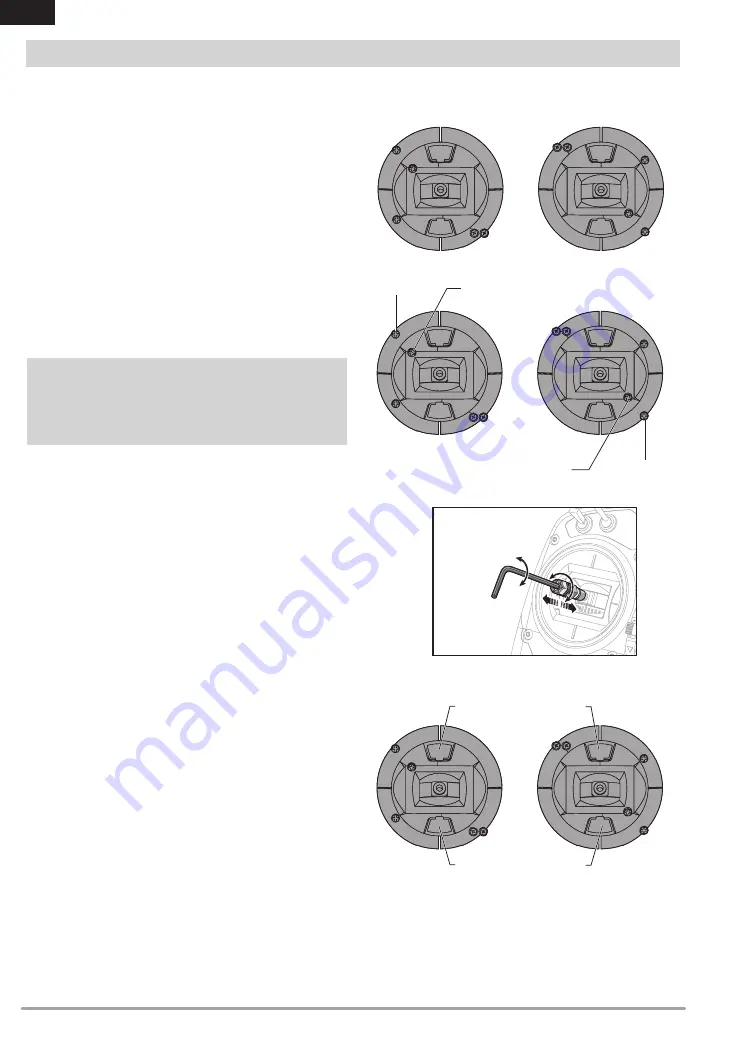
48
SPEKTRUM NX8 • TRANSMITTER INSTRUCTION MANUAL
EN
PHYSICAL TRANSMITTER ADJUSTMENTS
Adjust Stick Tension
Turn the screws clockwise a small amount using a small Phillips
screwdriver to tighten the stick tension and counter clockwise to
loosen.
NOTICE:
Always do a test of stick tension while turning these
screws to ensure stick tension is not too loose or too tight.
Tightening a screw too much can damage a spring. Loosening a
screw too much can let a spring fall off and cause short-circuit
in the transmitter.
Control Stick Length Adjustment
1. Using a 2mm Allen wrench, turn the setscrew in the stick
counterclockwise to loosen it.
2. Make the stick shorter by turning it clockwise or longer
by turn ing it counterclockwise.
3. After adjustment of stick length, tighten the setscrew.
The NX8 has all the physical transmitter adjustments located around the gimbal face of each gimbal. This arrangement allows for quick
and easy adjustments with out taking the back cover off or removing any plugs to access adjustment screws.
Available adjustments:
Change the Throttle Ratchet
Change the Throttle Tension
Adjust Stick Tension
Vertical Tension
Vertical Tension
Horizontal Tension
Horizontal Tension
Gimbal Travel Limit
Each gimbal has a switch at the top and bottom that can limit the
travel on that stick’s vertical movement.
Adjusting the gimbal travel limits
1. Remove the covers
2. Move the switches toward the center of the transmitter to use
the full travel available.
Move the switch to the outside of the case to reduce travel.
Gimbal Travel Limit Switches
Gimbal Travel Limit Switches







































