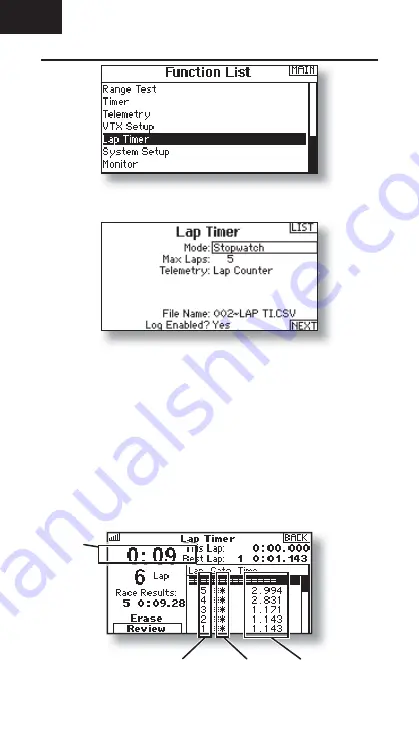
EN
10
Always use the latest transmitter updates available at SpektrumRC.com.
1. Select the Lap Timer menu in the Function List.
e latest transmitter updates available at SpektrumRC co
2. Confi gure the timer mode and set the maximum number of laps.
3. In the Telemetry selection, choose
LAP COUNTER
if the sensor is
connected to the X-Bus connection or fl ight controller, or
RPM
if the sensor
is connected to an RPM input.
IMPORTANT:
Select
RPM
when using the SPM4649T telemetry receiver
with the SPMLTT2500.
4. To log lap times onto an SD card, determine the fi le name and change the
option for
Enabled?
to
Yes
.
5. Select
NEXT
to choose event reporting options. This is where to confi gure
how and when the transmitter reports lap times (vibration, tone, voice).
Lap Timer Telemetry Screen
Transmitter Setup
Lap
Lap Time
Total Heat
Time
6. Access the Lap timing telemetry menu by scrolling right from the home screen.
7. Select
Review
to view times from previous heats.
Gate

































