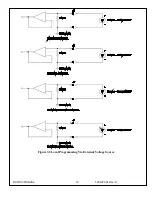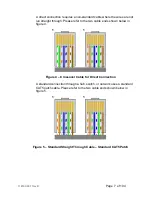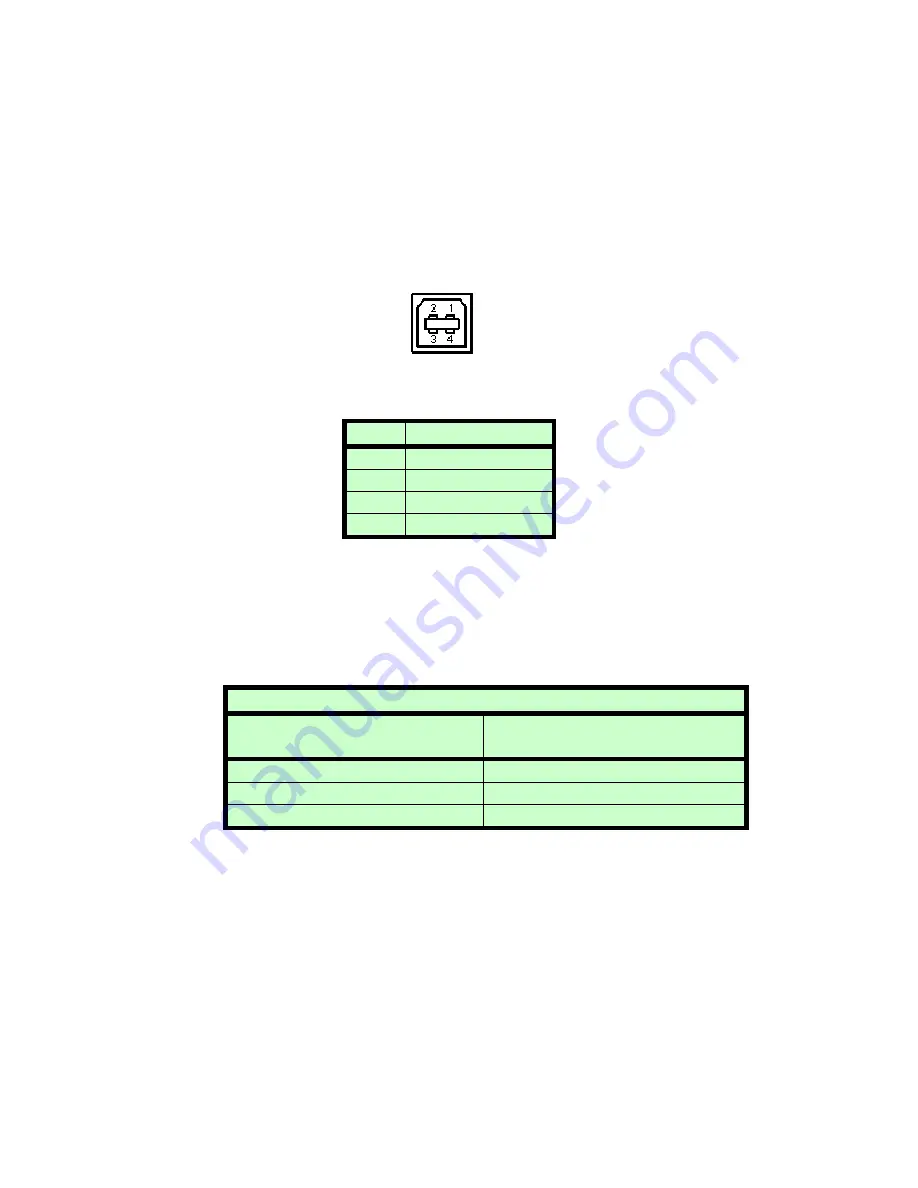
118142-001 Rev B
Page 6 of 104
3.3 USB – UNIVERSAL SERIAL BUS INTERFACE
The USB interface has the following attributes:
Compliant with USB 1.1 and USB 2.0 specifications
Type B male connector
Included driver can be communicated with via standard Windows
serial communications methods
Figure 3 – J4, USB Type B (front view)
PIN
DESCRIPTION
1
Vbus +5V
2
D-
3
D+
4
Ground
3.4 RS-232
CABLING
A standard shielded RS-232 cable is used to connect the DXM100 serial
port to the serial port on a standard personal computer. Please refer to the
following chart.
3.5 ETHERNET
CABLING
Shielded Category 5 (CAT5) Ethernet patch cables are used to connect
the DXM100 to the host computer. There are two ways to connect to the
DXM100 board via Ethernet: the first is to directly cable between the host
and the DXM100 board, and the second is through the use of a switch,
hub, or network.
PC to DXM100 Board Cable Details
PC Connector (DB-9 Female)
DXM100 Connector (DB-9
Male)
Pin 2: RX In
Pin 2: TX Out
Pin 3: TX Out
Pin 3: RX In
Pin 5: Ground
Pin 5: Ground
Summary of Contents for DXM100 Series
Page 11: ...DXM100 MANUAL 5 118147 001 Rev D Figure 2 1 Unit Dimensions ...
Page 16: ...DXM100 MANUAL 10 118147 001 Rev D Figure 3 3 Local Programming Via External Voltage Source ...
Page 17: ...DXM100 MANUAL 11 118147 001 Rev D Figure 3 4 Remote Monitoring ...
Page 18: ...DXM100 MANUAL 12 118147 001 Rev D RELAY Figure 3 5 Enable Interlock Logic Control ...
Page 37: ...118142 001 Rev B Page 13 of 104 Figure 9 Web Page 1 Contact Information ...