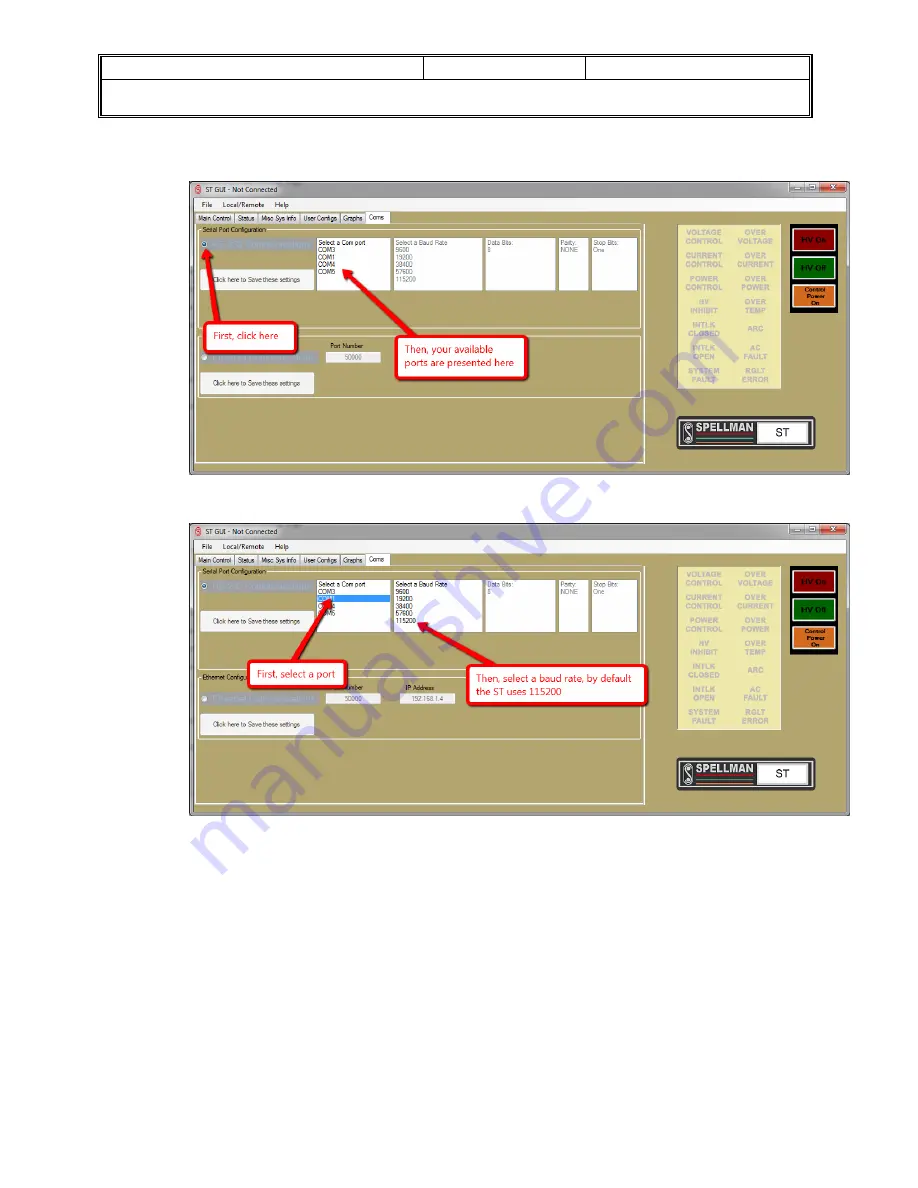
PROCEDURE NO.: 101501-580
REV:
A
SHEET 4 OF 12
TITLE: PROC. STANDARD ST GUI INSTALLATION INSTRUCTIONS
J:\101\101501-580.doc
3.
Select
RS
‐
232
Communications
by
clicking
the
radio
button
to
the
left
of
it,
and
you
will
be
presented
with
a
list
of
available
COM
ports
on
your
computer.
4.
Select
the
port
you
are
using
by
clicking
it
with
the
mouse,
it
will
be
highlighted
and
you
will
then
be
presented
with
options
for
available
baud
rates.
5.
Select
the
baud
rate
in
the
same
manner
by
clicking
on
it
with
the
mouse,
note
that
the
default
baud
rate
for
ST
units
is
115200,
and
this
is
the
option
you
should
select
unless
you
have
specifically
requested
a
different
baud
rate.
Once
selected,
you
will
be
presented
with
an
option
for
selecting
the
Data
Bit
number.









































