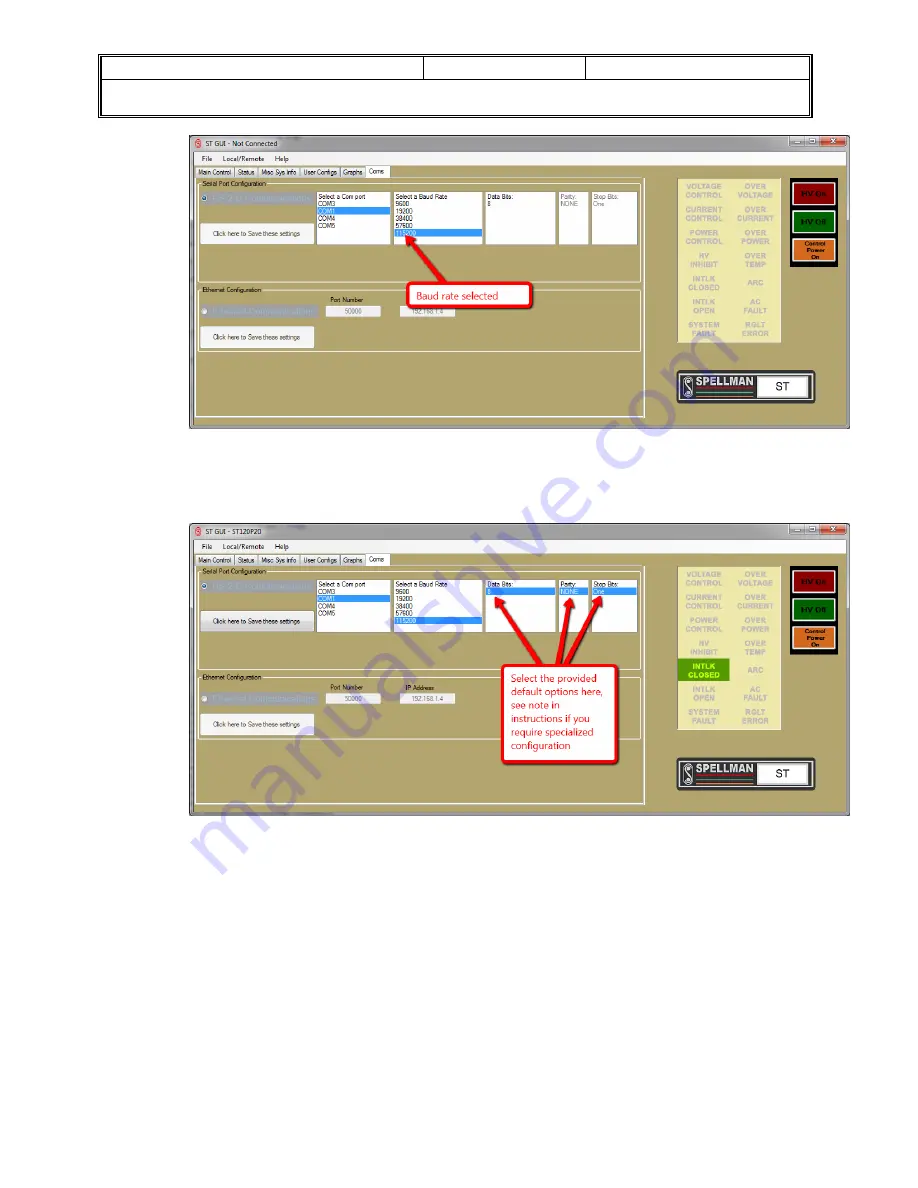
PROCEDURE NO.: 101501-580
REV:
A
SHEET 5 OF 12
TITLE: PROC. STANDARD ST GUI INSTALLATION INSTRUCTIONS
J:\101\101501-580.doc
6.
For
the
remaining
three
settings,
you
are
presented
with
one
option
apiece,
and
should
select
that
option
as
your
default,
if
you
have
requested
specifically
different
settings,
please
contact
Spellman
High
Voltage
for
instruction
on
how
to
configure
your
system
for
these
options.
7.
Make
sure
the
power
supply
has
control
power
and
is
properly
connected
to
the
serial
port
on
your
computer,
then
click
‘Click
here
to
Save
these
settings’
to
save
the
settings
and
connect
to
the
power
supply.
After
a
moment,
the
indicator
panel
to
the
right
should
become
active
and
show
the
same
as
the
panel
on
the
front
of
the
supply,
and
the
model
number
should
appear
in
the
title
bar.








































