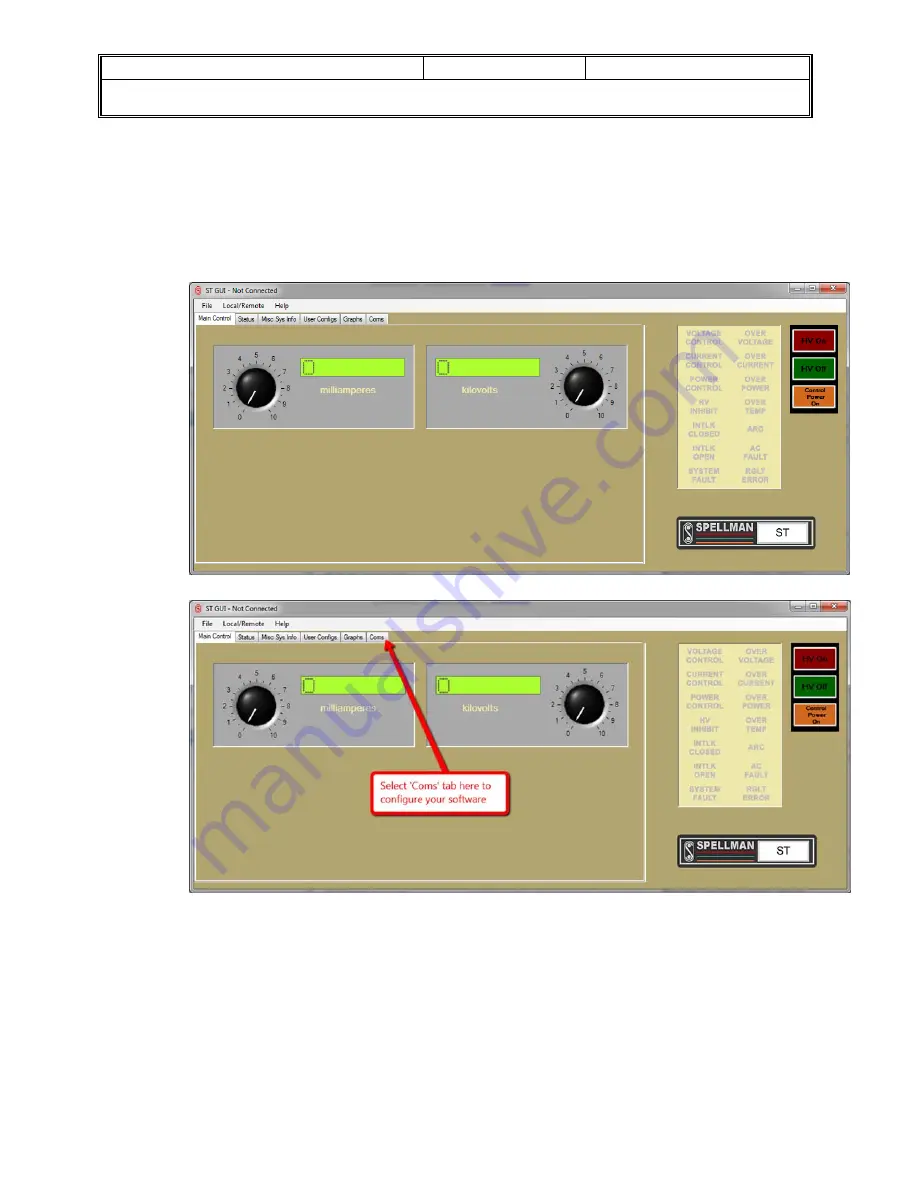
PROCEDURE NO.: 101501-580
REV:
A
SHEET 7 OF 12
TITLE: PROC. STANDARD ST GUI INSTALLATION INSTRUCTIONS
J:\101\101501-580.doc
3
Initial startup and configuration – Ethernet
1.
Using
the
Start
Menu,
navigate
to
the
Spellman
High
Voltage
Demo
GUI
program
group
and
select
the
ST_GUI
application
there.
Upon
first
startup,
the
GUI
will
display
the
main
screen,
and
indicate
it
is
not
connected
in
the
title
bar.
2.
To
begin
configuration
of
the
software
for
your
power
supply,
select
the
‘Coms’
tab.






































