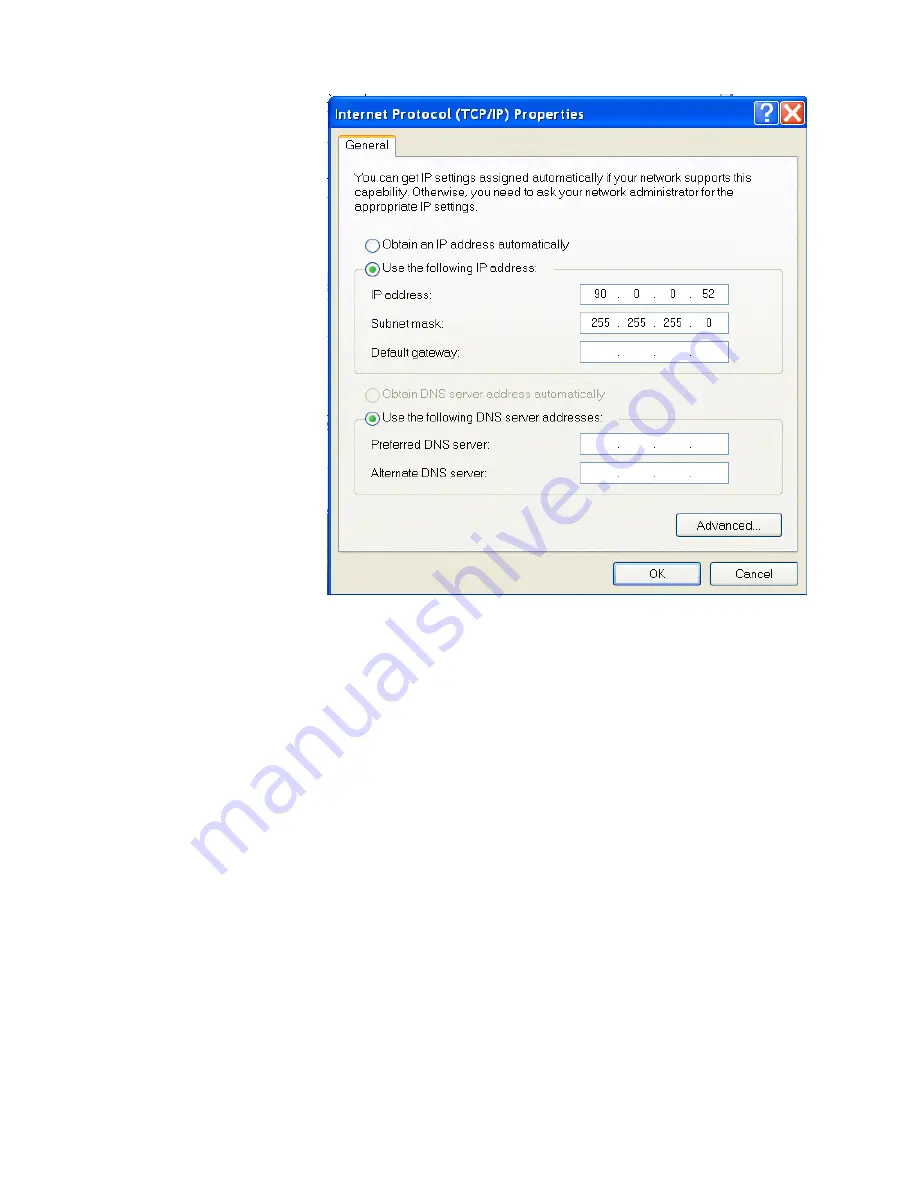
101501-565 Rev C
Page 11 of 58
Figure 20 – TCP/IP Properties
4.2.2.2 Testing
a
Direct Connection
You can use the program “Ping” to test a network connection
between the computer and the ST. “Ping” is a command line tool so
we will need to bring up a command prompt. Under Windows NT,
2000 and XP the name of this command is “CMD”. Under Windows
98 the name of this command is “Command”.
To do this, click on Start->Run->Cmd
Then on the command line type
Ping <IP Address>
For example
Ping 192.168.1.4
If the ST is found at the specified IP address, the Ping command
will respond with a report that is similar to:
















































