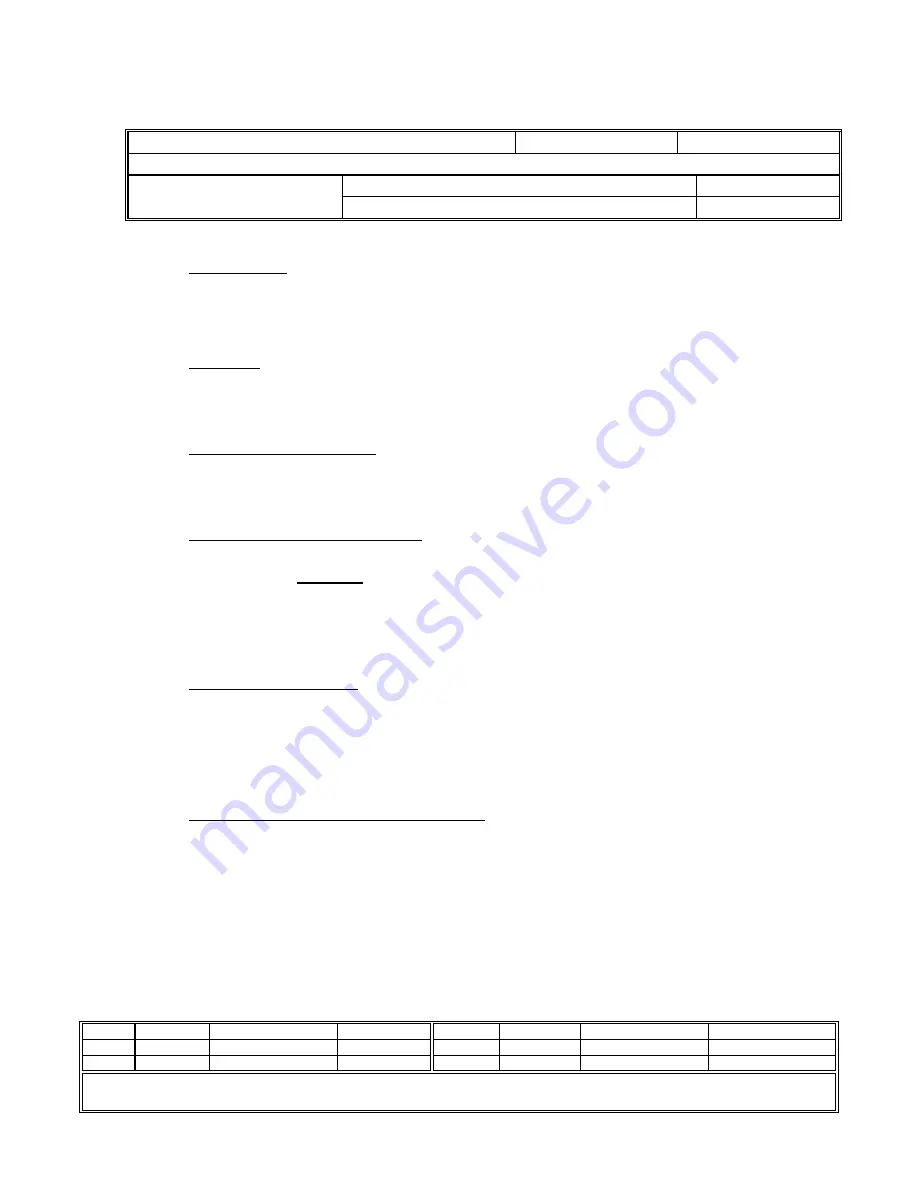
SPELLMAN
HIGH VOLTAGE ELECTRONICS CORPORATION
PROCEDURE NO. 100960-551
REV:
B
SHEET 1 of 7
TITLE:
TI Upload Procedure
PREPARED BY:
APPROVED : S.CONGDON DATE:
5/9/06
Bill Brasch
APPROVED : J.GALLEA
DATE: 5/11/06
REV:A EDR:6579 APPVD:SC,JG,KE,MA DATE:5/15/06 REV:
ECN:
APPVD:
DATE:
REV:B ECN:24797 APPVD:JAC,MS,MS
DATE:12/2/10 REV:
ECN:
APPVD:
DATE:
REV:
ECN:
APPVD: DATE:
REV:
ECN:
APPVD: DATE:
This information contained herein is proprietary to Spellman High Voltage Electronics Corp. and is to be used only for the purpose intended and is not to be
reproduced either in whole or in part without the expressed written permission of Spellman High Voltage Electronics Corp.
J:\100\100960-551.doc
1.0
PURPOSE:
This document defines the procedure required to program in-system-
programmable TI DSP or Altera FPGA.
2.0
SCOPE:
This document is limited to the programming of in-system programmable TI DSP
or Altera FPGA device using a RS-232 port and TI Upload GUI on the PC.
3.0
FILES TO BE USED:
3.1
DSP/FPGA Programming files:
3.1.1
The appropriate S2 file as listed in the bill of materials.
4.0
EQUIPMENT REQUIRED
4.1
A PC with at least one available RS-232 port.
4.1.1
NOTE*-
Do not use a USB-Serial Converter for the firmware
upload process. Doing so may corrupt the firmware updating
process.
4.2
Target Control board.
5.0
RS-232 Port Setting
5.1
115,200 - Baud
8 - Data bits
N - No parity
1 - Stop bit
6.0
PROGRAMMING PROCEDURE:
When first entering the Firmware Upload GUI, the
Program
buttons will
not be accessible but the
Load File
button will.
















































