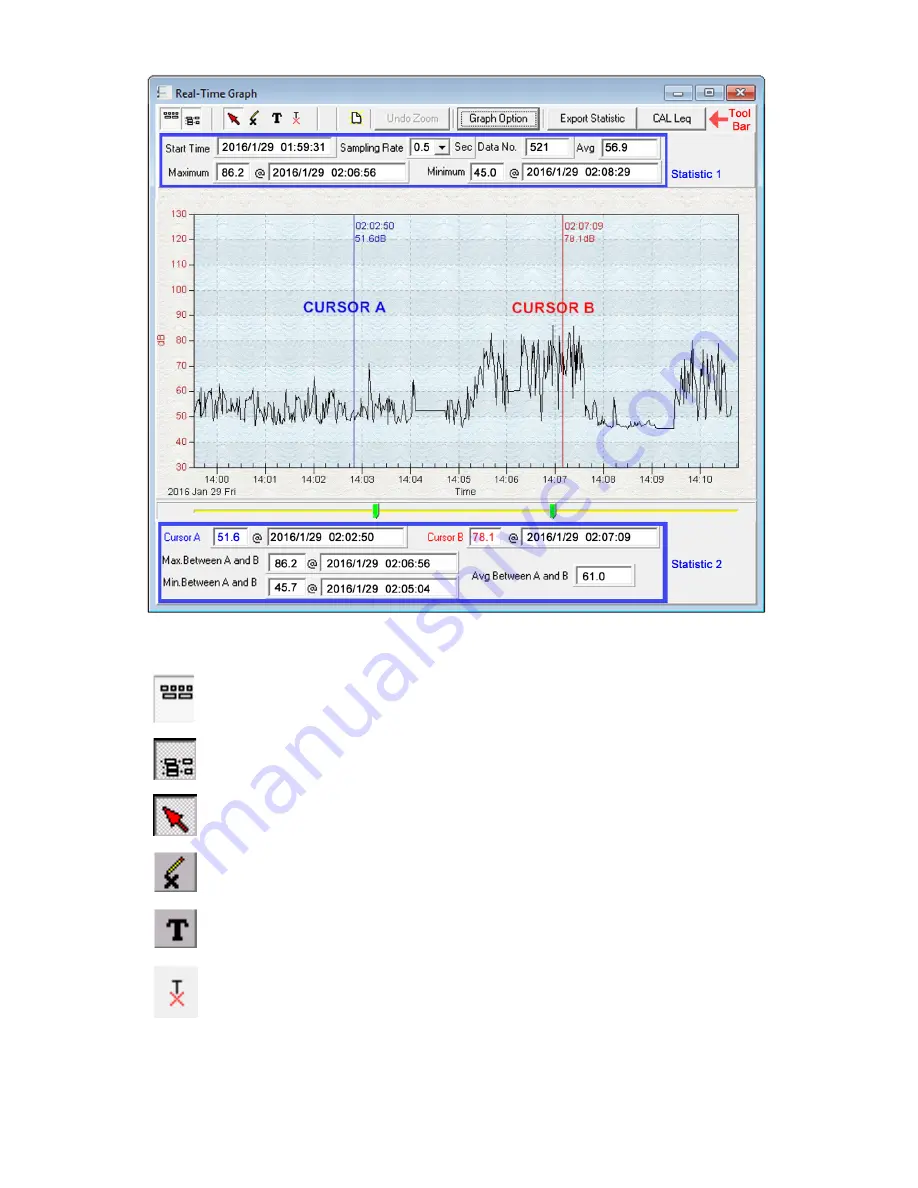
14
15
Tool Bar Options
Hide or display the statistics above the graph (Statistic 1.)
Hide or display the statistics below the graph (Statistic 2.)
Restore normal cursor.
Change cursor to an “X.” Click anywhere on the graph to
mark it with an “X.”
Change cursor to an “
I
.” Click anywhere on the graph to add
an annotation.
Erase annotation. A list of all annotations to the graph displays.
Select the annotation you wish to erase and click “Delete.”






































