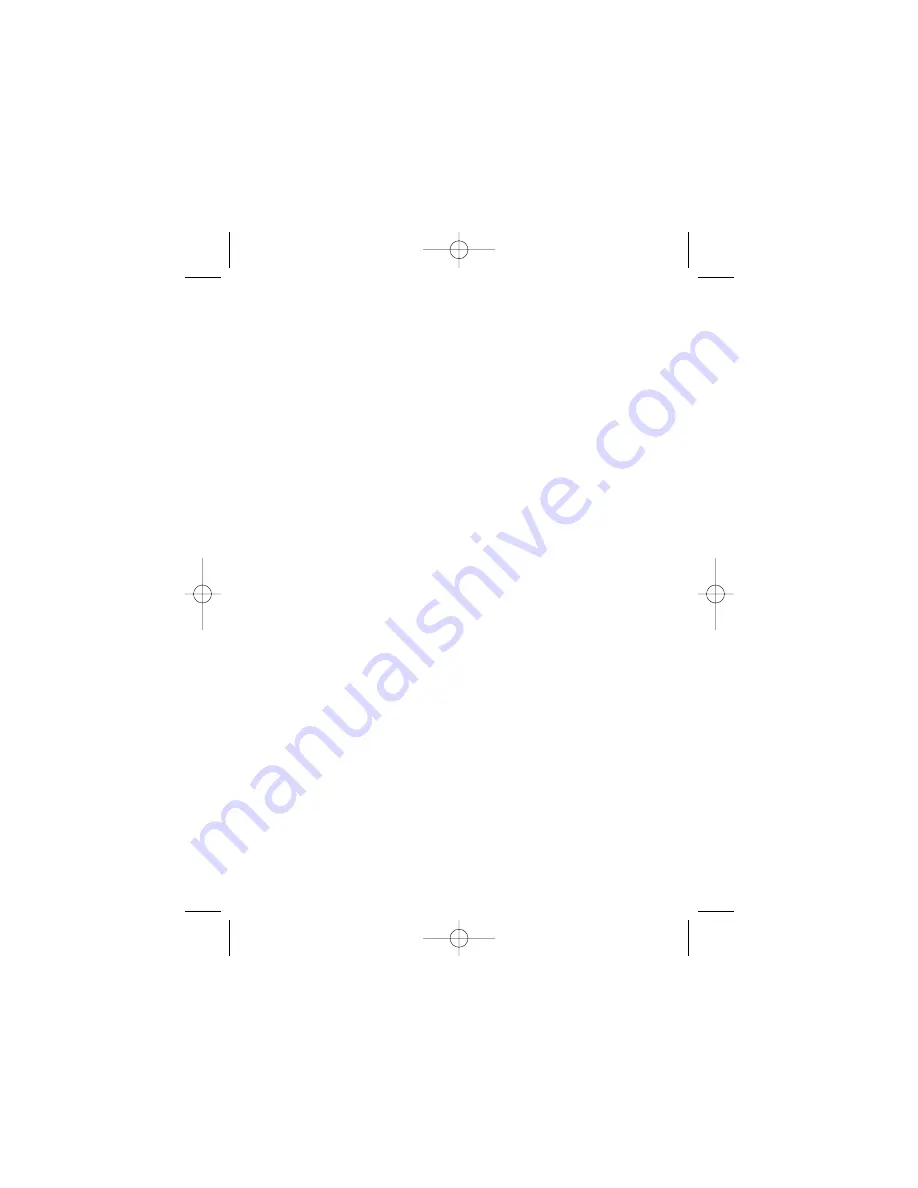
4. Touch probes to the diodes. A forward-voltage drop is about
0.6V (typical for a silicon diode).
5. Reverse probes. If the diode is good, "1.XXX" is displayed. If the
diode is shorted, ".000" or another number is displayed.
6. If the diode is open, "1.XXX" is displayed in both directions.
7. If the junction is measured in a circuit and a low reading is
obtained with both lead connections, the junction may be shunt-
ed by a resistance of less than 1kΩ. In this case the diode must
be disconnected from the circuit for accurate testing.
Sec. 9.5
AUTORANGE
The meter defaults to autorange when you turn it on. In
autorange, the meter selects the range automatically
Sec. 10.1
MANUALLY SELECTING A RANGE
The meter defaults to autorange when you turn it on. In autorange,
the meter selects the range automatically. The Meter also has a
manual range mode. In manual range, you select and lock the
meter in arange. To maually select a range:
Press [RANGE] button to hold the selected range. Subsequently
pressing the [RANGE] button will select each range in sequence
from the lowest to highest range. Hold the button for 2 seconds to
return to the Autorange Mode.
Sec. 9.6
NON CONTACT VOLTAGE (NCV) TESTS
1. Switch to "OFF", push "NCV" button.
2. Check device with a known live current source (wall receptacle
or cord). The Volt Sensor is operative if the red LED light
remains on and the "beep" sound continues in close proximity of
a cord connected to a power source.
3. After checking the above performance, you may now test the
circuitry in question.
14
DM4400 04_06 5/3/06 1:10 PM Page 17






































