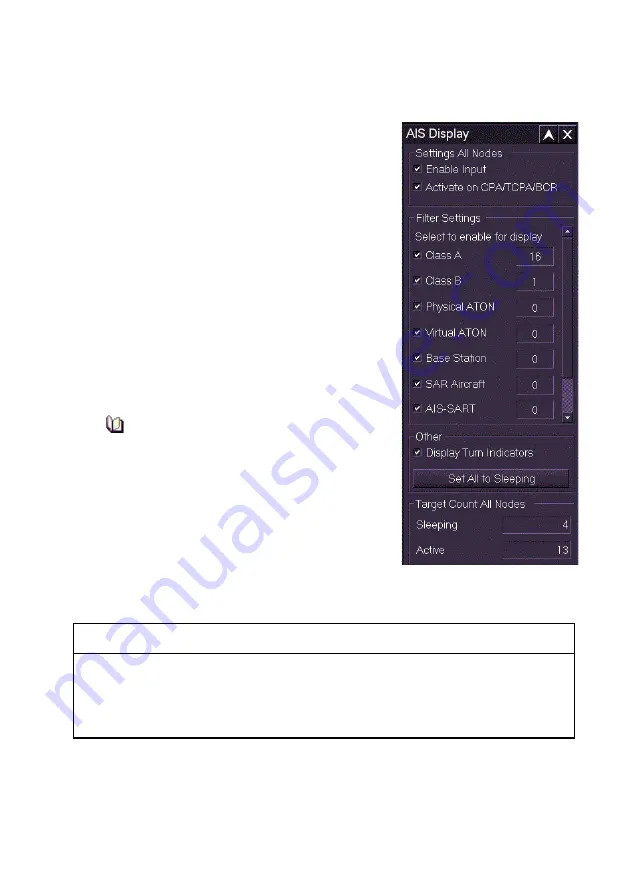
ECDIS-E User Guide
Targets
65934012
9-23
AIS Display
The AIS Display window includes the following
areas:
Settings All Nodes
Filter Settings
Other
Target Count All Nodes
The AIS Display window may be quickly
accessed from the main screen by left clicking
on the
AIS
button on the upper toolbar.
Settings All Nodes
AIS Input
AIS input and the display of AIS targets is
turned on or off on all nodes by ticking the
Enable Input
check box.
AIS Input can only be enabled when
valid sensor data is being transmitted.
Activate on CPA/TCPA/BCR
When this check box is enabled (default mode)
a sleeping AIS target is automatically activated
when the target infringes its CPA/TCPA or BCR
limits as shown in the Target Data tab folder.
If this setting is disabled all sleeping AIS targets are rendered as dotted
lines (see `AIS Target States’ in AIS Targets) and are not activated when
target data limits are infringed.
WARNING!
THIS SETTING SHOULD NORMALLY BE ENABLED.
DISABLING AUTO-ACTIVATION FOR COLLISION AVOIDANCE
WILL MEAN THAT POTENTIALLY DANGEROUS TARGETS WILL
NOT RAISE AN ALERT.
Summary of Contents for VISIONMASTER FT ECDIS-E
Page 1: ...ECDIS E User Guide Northrop Grumman Sperry Marine B V Part Number 65934012...
Page 2: ......
Page 4: ...Intentionally Blank...
Page 8: ......
Page 20: ......
Page 44: ......
Page 92: ......
Page 188: ......
Page 196: ......
Page 256: ......
Page 330: ......
Page 378: ......
Page 384: ......
Page 394: ......
Page 425: ......
















































