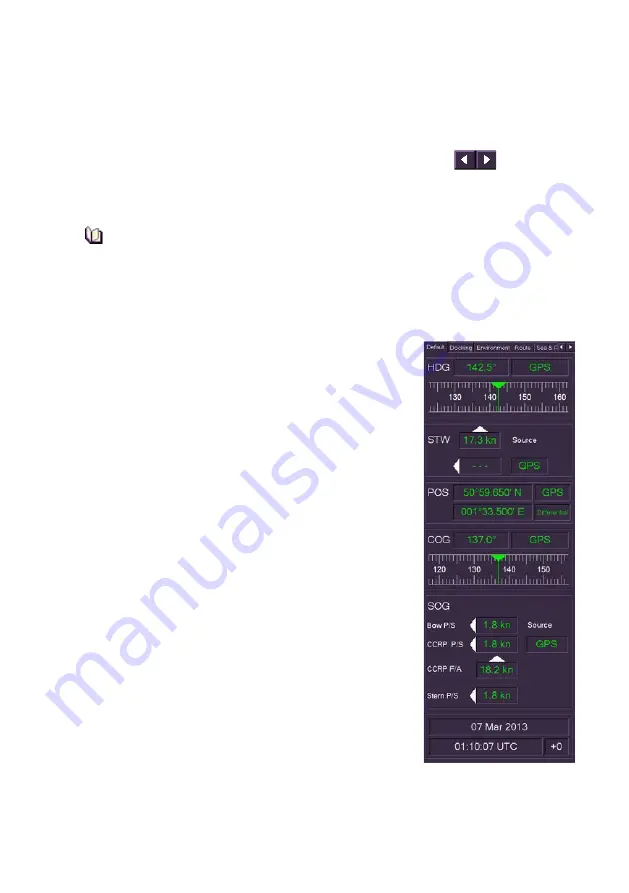
Conning Information Display
ECDIS-E User Guide
12-6
65934012
CID Pages
The following sub sections describe the CID pages that may be available to
view from the ECDIS-E side panel.
To change the CID page tab through the options using the
buttons.
Other CID pages will be available as popup windows from the CID button,
see `CID Popup Windows’.
Alphnumeric data for certain CID elements will not be available if the
source that supplies that data has not been configured (for example,
a Wind sensor). When this is the case, the data field will show a
series of short red dashes.
Default CID Page
The default CID page will always be available on an
ECDIS-E. The default page includes the following
CID elements displaying real-time data for ownship:
•
Heading (HDG)
•
Ships current heading bearing
•
The sensor source providing the heading
data
•
A graphic element showing the ship’s
heading. The indication of current heading is
stationary and centred on the graphic, while
the heading tick marks and heading values
move as heading changes.
•
Speed Through Water (STW)
•
The water speed in kilometres
•
The sensor source providing the STW data
•
Position (POS)
•
The current Lat/Lon position
•
The sensor source providing the position
data
•
The quality indicator used for the position
values (e.g. Differential)
Summary of Contents for VISIONMASTER FT ECDIS-E
Page 1: ...ECDIS E User Guide Northrop Grumman Sperry Marine B V Part Number 65934012...
Page 2: ......
Page 4: ...Intentionally Blank...
Page 8: ......
Page 20: ......
Page 44: ......
Page 92: ......
Page 188: ......
Page 196: ......
Page 256: ......
Page 330: ......
Page 378: ......
Page 384: ......
Page 394: ......
Page 425: ......
















































