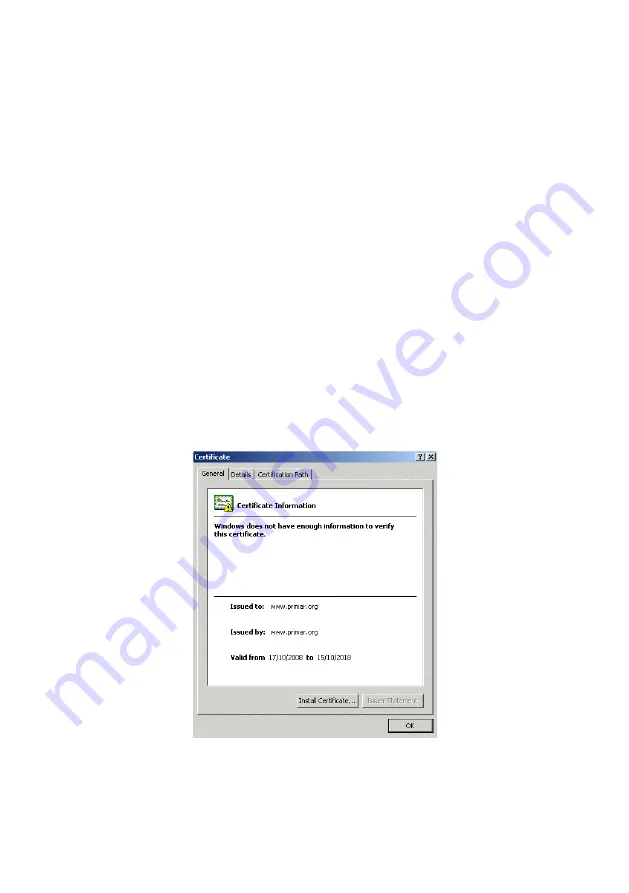
Appendix A - Chart Installation
ECDIS-E User Guide
A-16
65934012
NAVTOR ENC Charts Service
General Description
Installing ENC chart permits and chart files, either from a NAVTOR
CD/DVD, or from a NAVTOR USB memory stick, is a procedure that should
be carried out on a weekly basis.
The process describing the installation of NAVTOR chart permits and
charts onto external media (CD/DVD or memory stick).
Installing NAVTOR NavSync Program
In addition to receiving ENC charts and chart updates by CD/DVD, ENC
charts may be installed onto a PC with internet access via the NAVTOR
NavSync USB memory stick (NavStick).
Installing the NAVTOR Security Certificate:
1. Insert the NAVTOR NavStick into a USB drive on a computer with
internet access.
2. Browse to the USB drive and install the security certificate by
double clicking on the
primar.crt
file. A Certificate Information
popup window appears with issue and validity information.
3. Click the
Install Certificate.
button and follow the `Certificate
Import Wizard’ instructions. When complete click the
Finish
button,
the security certificate is imported onto the PC.
Summary of Contents for VISIONMASTER FT ECDIS-E
Page 1: ...ECDIS E User Guide Northrop Grumman Sperry Marine B V Part Number 65934012...
Page 2: ......
Page 4: ...Intentionally Blank...
Page 8: ......
Page 20: ......
Page 44: ......
Page 92: ......
Page 188: ......
Page 196: ......
Page 256: ......
Page 330: ......
Page 378: ......
Page 384: ......
Page 394: ......
Page 425: ......
















































