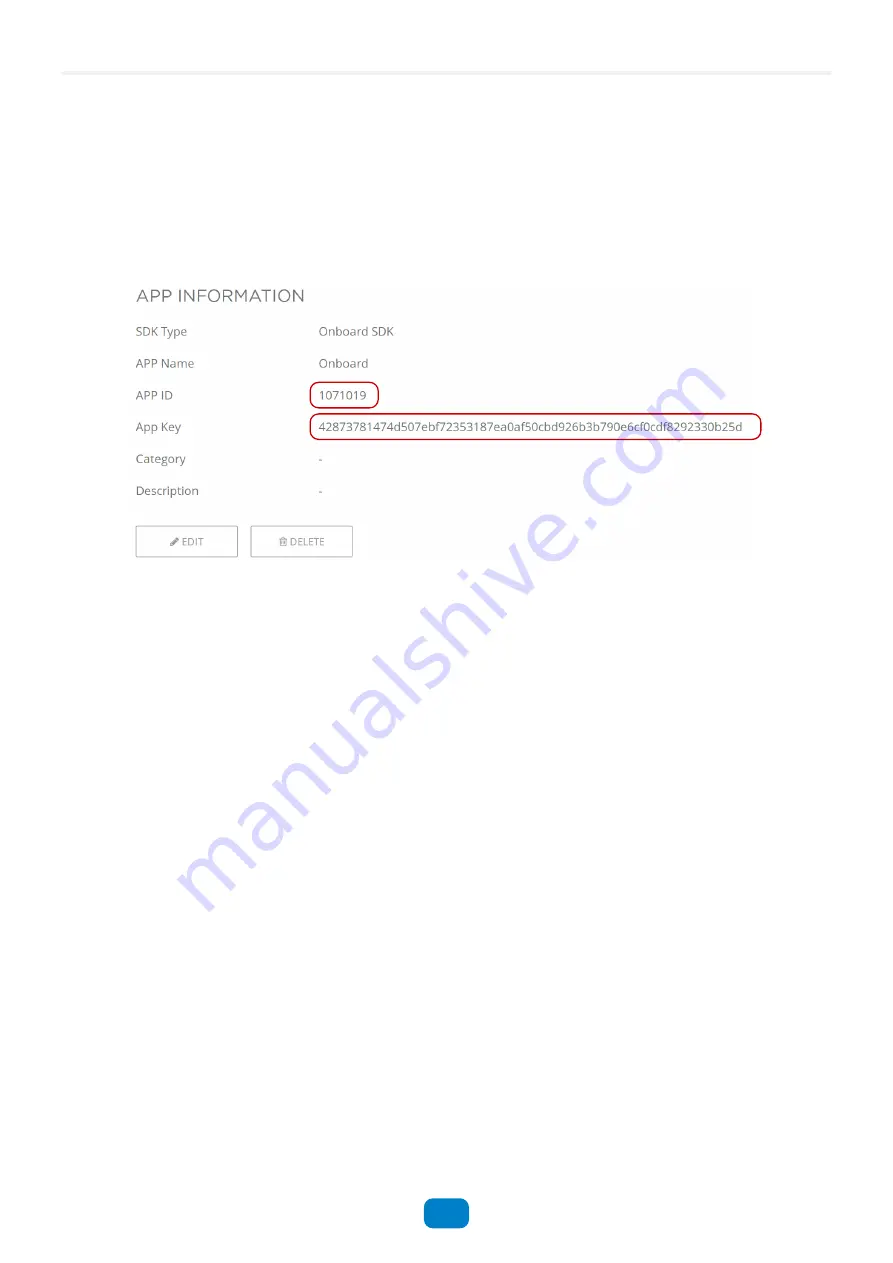
Figure 5•7 — Create app
Step 5. Follow steps from received activation email.
Step 6. Return to DJI Developer area and open app details. Remember APP ID and App Key
values.
Figure 5•8 — Getting App ID and Key from App Information
Step 7. Write these values to correspondent configuration fields in
payloadctl.conf
(APP_ID and APP_KEY accordingly) as described in
to restart the Data Logger after changing parameters.
Important: The DJI A3 may not activate from the first attempt. If there is no connection with
flight controller after full system setup, try to repeat step 1 several times with DJI A3 power
cycling.
Setup Interface to DJI A3
Data Logger User Manual
Copyright © 2019, SPH Engineering
20
Revision 1 • July 2019





































