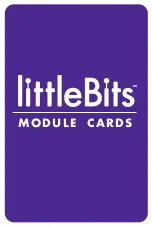Summary of Contents for LittleBits
Page 1: ...MODULE CARDS ...
Page 7: ...slide switch i1 ...
Page 9: ...toggle switch i2 ...
Page 11: ...button i3 ...
Page 13: ...slide dimmer i5 ...
Page 15: ...dimmer i6 ...
Page 17: ...REMOTE TRIGGER i7 ...
Page 19: ...pressure sensor i1 1 ...
Page 21: ...light sensor i13 ...
Page 23: ...pulse i16 ...
Page 25: ...timeout i17 ...
Page 27: ...motion trigger i18 ...
Page 29: ...ROLLER SWITCH i19 ...
Page 31: ...sound trigger i20 ...
Page 33: ...MICROPHONE i21 ...
Page 35: ...sequencer i22 ...
Page 37: ...KEYBOARD i30 ...
Page 39: ...OSCILLATOR i31 ...
Page 41: ...FILTER i32 ...
Page 43: ...ENVELOPE i33 ...
Page 45: ...RANDOM i34 ...
Page 47: ...DELAY i35 ...
Page 49: ...MICRO SEQUENCER i36 ...
Page 51: ...MIX i37 ...
Page 53: ...wire w1 ...
Page 55: ...branch w2 ...
Page 57: ...double OR w3 ...
Page 59: ...double and w4 ...
Page 61: ...arduino w6 ...
Page 63: ...fork w7 ...
Page 65: ...latch w8 ...
Page 67: ...inverter w10 ...
Page 69: ...WIRELESS RECEIVER w11 ...
Page 71: ...WIRELESS transmitter w12 ...
Page 73: ...Nor w15 ...
Page 75: ...Nand w16 ...
Page 77: ...xor w17 ...
Page 79: ...split w19 ...
Page 81: ...LED o1 ...
Page 83: ...long led o2 ...
Page 85: ...RGB led o3 ...
Page 87: ...vibration motor o4 ...
Page 89: ...dc motor o5 ...
Page 91: ...buzzer o6 ...
Page 93: ...IR LED o7 ...
Page 95: ...bargraph o9 ...
Page 97: ...SERVO o11 ...
Page 99: ...fan o13 ...
Page 101: ...bright led o14 ...
Page 103: ...UV led o15 ...
Page 105: ...light wire o16 ...
Page 107: ...NUMBER o21 ...
Page 109: ...synth speaker o24 ...