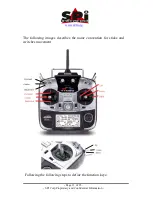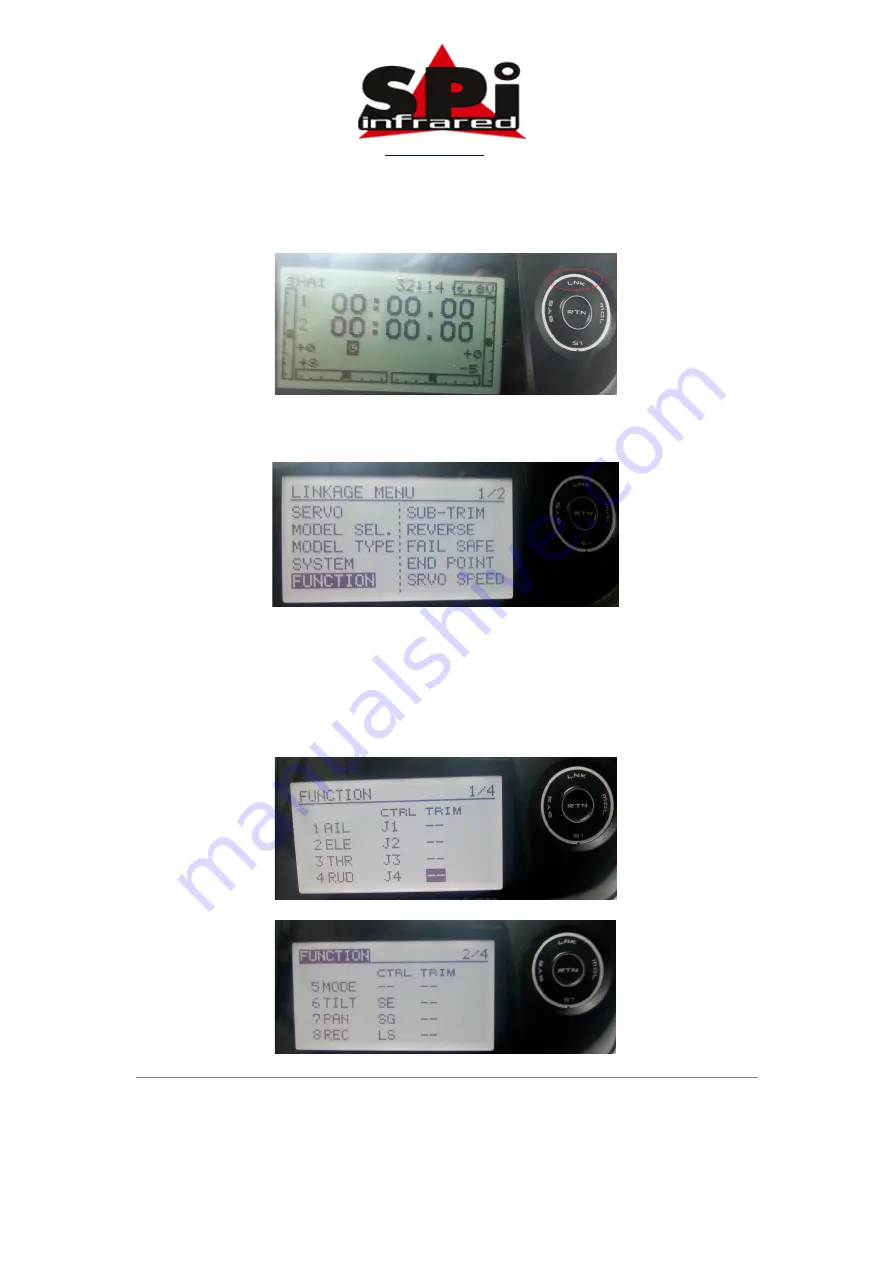
www.x20.org
- Page 12 of 35–
- SPI Corp Proprietary and Confidential Information -
a. Double click on “LNK” Key
b. Go to “FUNCTION” and press “RTN”
c. The following 3 images describe the 10 keys that should be
configured and their configuration. Following the 3 images, an
example of one key “SE” is provided. The example should be
followed and all 10 keys should be configured