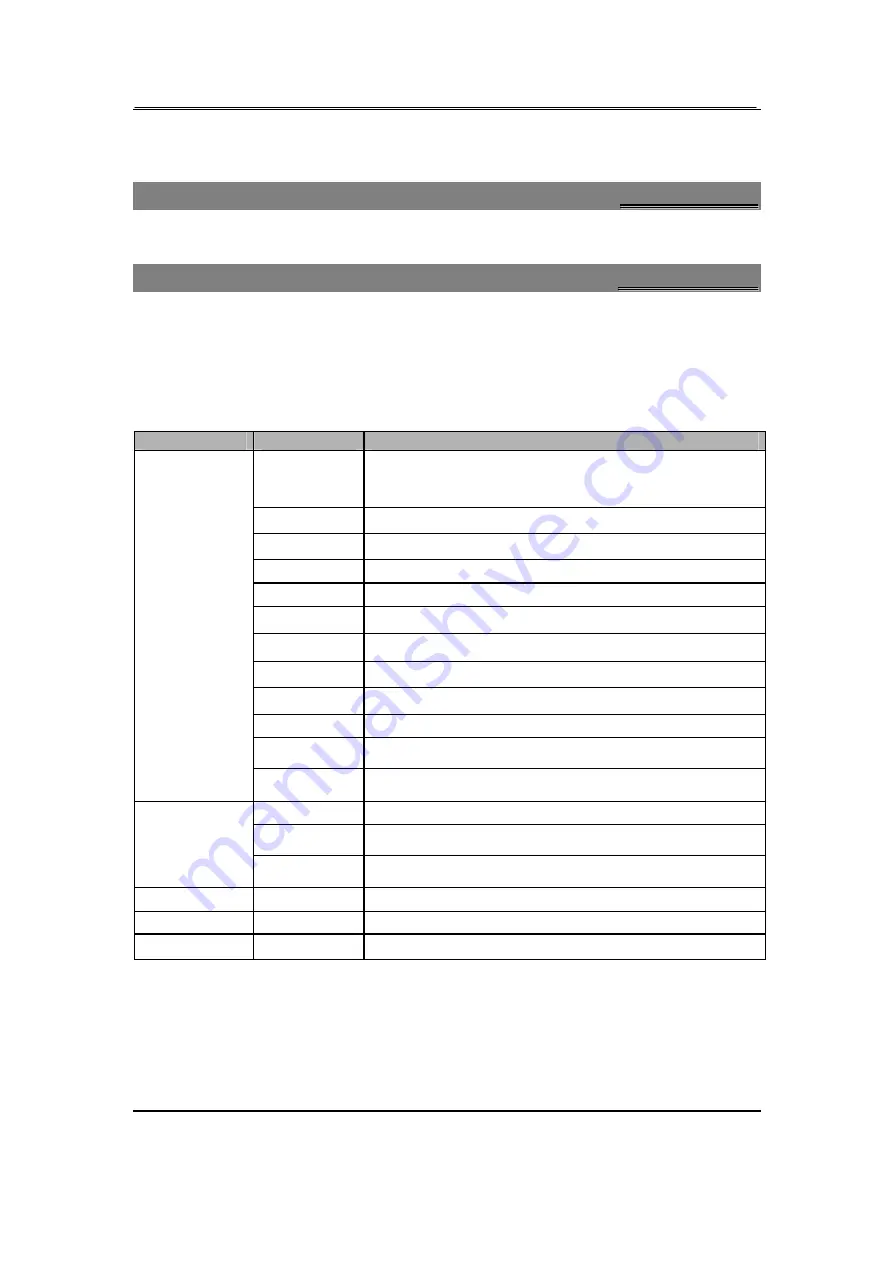
Page 51 of 52
draft1.0
A
A
f
f
t
t
e
e
r
r
S
S
e
e
r
r
v
v
i
i
c
c
e
e
s
s
For details, see the After Service Guide supplied with the phone.
I
I
n
n
p
p
u
u
t
t
t
t
i
i
n
n
g
g
T
T
e
e
x
x
t
t
You can input English, digits and symbols. The input methods include
Multitap ABC
(English -
capital),
Multitap abc
(English – lower case), Numeric (digits), ENG and eng.
Press
#
key
to switch input methods.
K
K
e
e
y
y
s
s
a
a
n
n
d
d
C
C
h
h
a
a
r
r
a
a
c
c
t
t
e
e
r
r
s
s
T
T
a
a
b
b
l
l
e
e
Input Methods
Keys
Characters or Functions
1
To open the common symbol list:
“.”/“
,
”/“-”/“
?
”/“
!
”/“’”/“@”/“:”/“#”/“$”/“/”/“_”/ “
(
”/“
)
_”/“1”.
2
a/b/c/2
(
A/B/C/2
)
3
d/e/f/3
(
D/E/F/3
)
4
g/h/i/4(G/H/I/4)
5
j/k/l/5(J/K/L/5)
6
m/n/o/6(M/N/O/6)
7
p/q/r/s/7(P/Q/R/S/7)
8
t/u/v/8(T/U/V/8)
9
w/x/y/z/9(W/X/Y/Z/9)
0
Space, 0
*
To open the symbol list
English letters
#
To switch input methods
0
-
9
0 ~ 9
*
To open the symbol list
Digits
#
To switch input methods
ENG/eng
2 - 9
To input English letters
*
To open the symbol list
#
To switch input methods
A
A
B
B
C
C
/
/
a
a
b
b
c
c
I
I
n
n
p
p
u
u
t
t
M
M
e
e
t
t
h
h
o
o
d
d
We now describe how to input “OK” with ABC input method.
1.
Press
#
key
to switch to ABC input method.



































