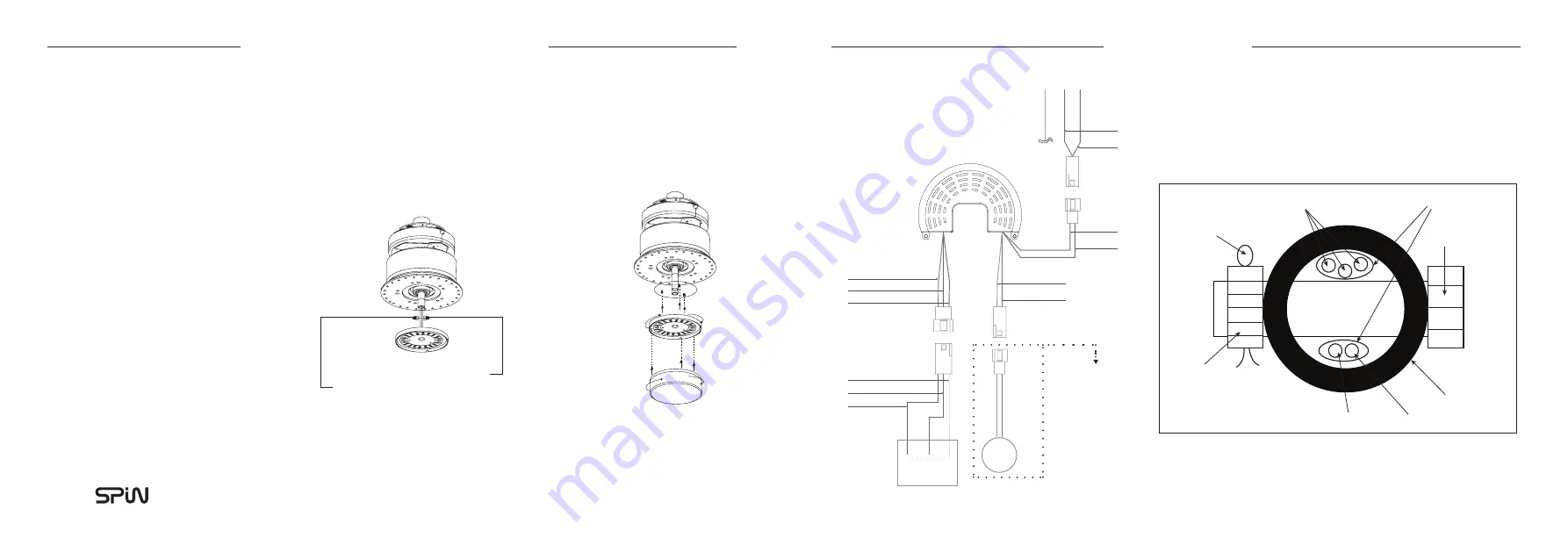
|
© 2017
ONIX Installation Manual |
9
10
INSTALLATION STEPS
INSTALLATION STEPS
6. BASE PLATE / LED LIGHT INSTALLATION
If you are not installing any LED light, you can now attach the base plate to the fan body by locking it in a clockwise
direction.
If you are installing an LED light, please follow these steps:
1. Output live wire connect with light’s live wire.
The output neutral wire connects with the light’s
neutral wire.
2. Align the three screws of the throught the light
plate and the light, rotate the plate to lock the
screws and tighten them.
Light Cover
Light Plate Lug
Light Plate
Input Light N
Orange Wire
Output Light L
Blue Wire
WIRING
WIRING
Insulating sleeve
Current carrying wires
Motor shaft
Safety cord
Earth wire
Cross bolt
Locking nut
Locking pin
DC MOTOR
LED
YELLOW GREEN
GROUND
CONNECTOR BLOCK
BLUE
AC IN N
AC IN L
BROWN
BLUE
BROWN
ORANGE / LIGHT
BLUE / LIGHT
YELLOW / MOTOR
BROWN / MOTOR
RED / MOTOR
PURPLE / MOTOR
BROWN / MOTOR
PINK / MOTOR
Optional LED Lightkit
installation
Wires should not be under any stress after installation.
Ensure that the wires are not compromised within the droprod, if
the fan is being suspended by a droprod.





























