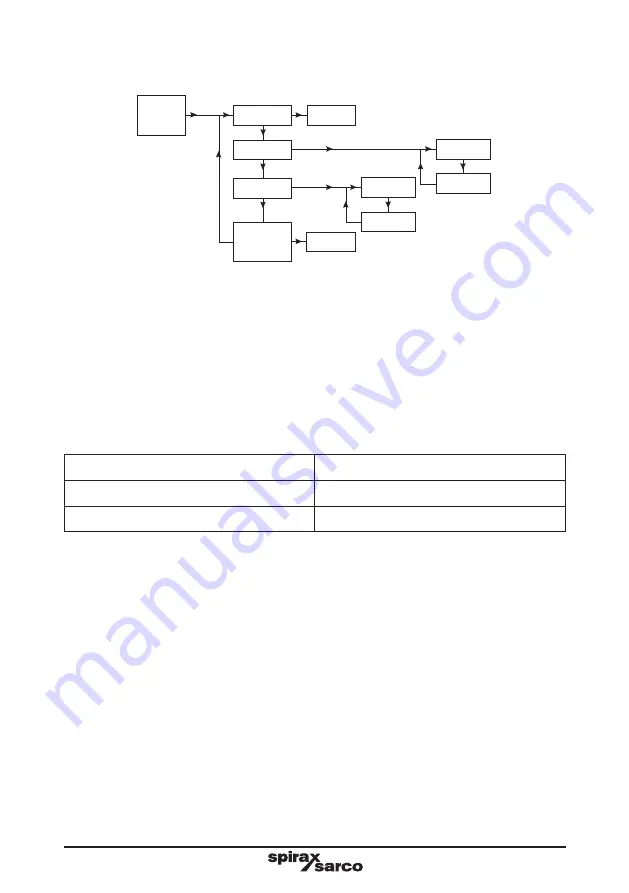
IM-P192-02
MI Issue 2
34
4.4.1 dRy
Pressing the right key will display the dryness fraction. This is the dryness fraction of the
saturated steam being measured. This can then be edited to suit the application. Press the
'OK' button to confirm the selection.
After the dryness fraction is entered the display will automatically step to the next sub menu
and show 'UNItS'
4.4.2 UNItS
The units displayed and transmitted can be selected between metric (MEt), and
imperial (IMP).
A summary of the units is detailed in the Table below.
Units
Steam
Metric
kg, kg / h, kW, bar g,
°C
Imperial
lb, lb / h, kBtu / h, psi g,
°F
Select either 'MEt' or 'IMP' and press the 'OK' button to confirm.
4.4.3 CLEAR tOtAL
This function is used to clear the total by pressing and holding the 'OK' key for 3 seconds.
Note:
The total is backed-up every 8 minutes in the TVA flowmeter's non-volatile memory.
If power is lost the TVA flowmeter could lose up to 8 minutes worth of totalised steam.
4.4.4 AtMOS PRES
This value compensates the flowrates for atmospheric pressure. It should be used if a high
degree of accuracy is required or when the TVA flowmeter is installed high above sea level.
Note:
Values up to two decimal places can be entered.
If metric units are selected pressure units are bar absolute, for imperial units psi absolute.
4.4 bASIC DAtA Sub menu
bASIC
dAtA
xxx.xx
xxx%
AtMOS
PRES
tOtAL
dRy
ENERGy
MASS
UNItS
IMP
MEt
















































