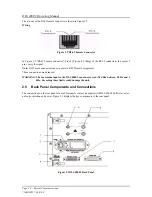DLS 400E3 Operating Manual
Page 3-10 - Spirent Communications
7104000537 03/04 -2
Figure 3.6 Micro-Interruption Control Window
Applied at
Select one of the three option buttons to apply a micro interruption at Side A, Side B, or both sides.
Micro-Interruption Duration (t)
Enter the micro interrupt duration directly in the field or use the up and down arrows on the spin box.
The range is: 1 ms to 15 seconds.
Then click the down arrow in the field to the right to select the units of measure from the list. Your
choices are: milliseconds or seconds.
Signal Period (T)
Enter the signal period duration (in seconds) directly in the field or use the up and down arrows on the
spin box. The range is: 3 to 360 seconds.
Test Interval (TI)
Enter the test interval duration (in seconds) directly in the field or use the up and down arrows on the
spin box. The range is: 3 to 360 seconds
Start/Stop
Click the button to begin the MI test. A dialog box appears showing the progress of the MI test. The
Start
button changes to a
Stop
button. To stop the test, click on the
Stop
button. The button changes to
a
Start
button.
Note:
While the micro-interruption test is in progress, only the command to stop the micro-interruption
test is accepted by the DLS 400 unit. All other commands are ignored until the test is completed.
3.5.8
Configuring Internal Noise Impairment Cards
For information about configuring internal impairment cards see the
DLS 5A01H/5103/5104 Operating
Manual.
Summary of Contents for DLS 400E3
Page 1: ...Operating Manual DLS 400E3 ADSL European Wireline Simulator Revision 2 March 2004...
Page 2: ......
Page 10: ...DLS 400E3 Operating Manual Page 1 6 Spirent Communications 7104000537 03 04 2...
Page 52: ...DLS 400E3 Operating Manual Page 7 2 Spirent Communications 7104000537 03 04 2...
Page 56: ...DLS 400E3 Operating Manual Page 9 2 Spirent Communications 7104000537 03 04 2...
Page 58: ...DLS 400E3 Operating Manual Page 10 2 Spirent Communications 7104000537 03 04 2...
Page 64: ...DLS 400E3 Operating Manual Page 12 4 Spirent Communications 7104000537 03 04 2...