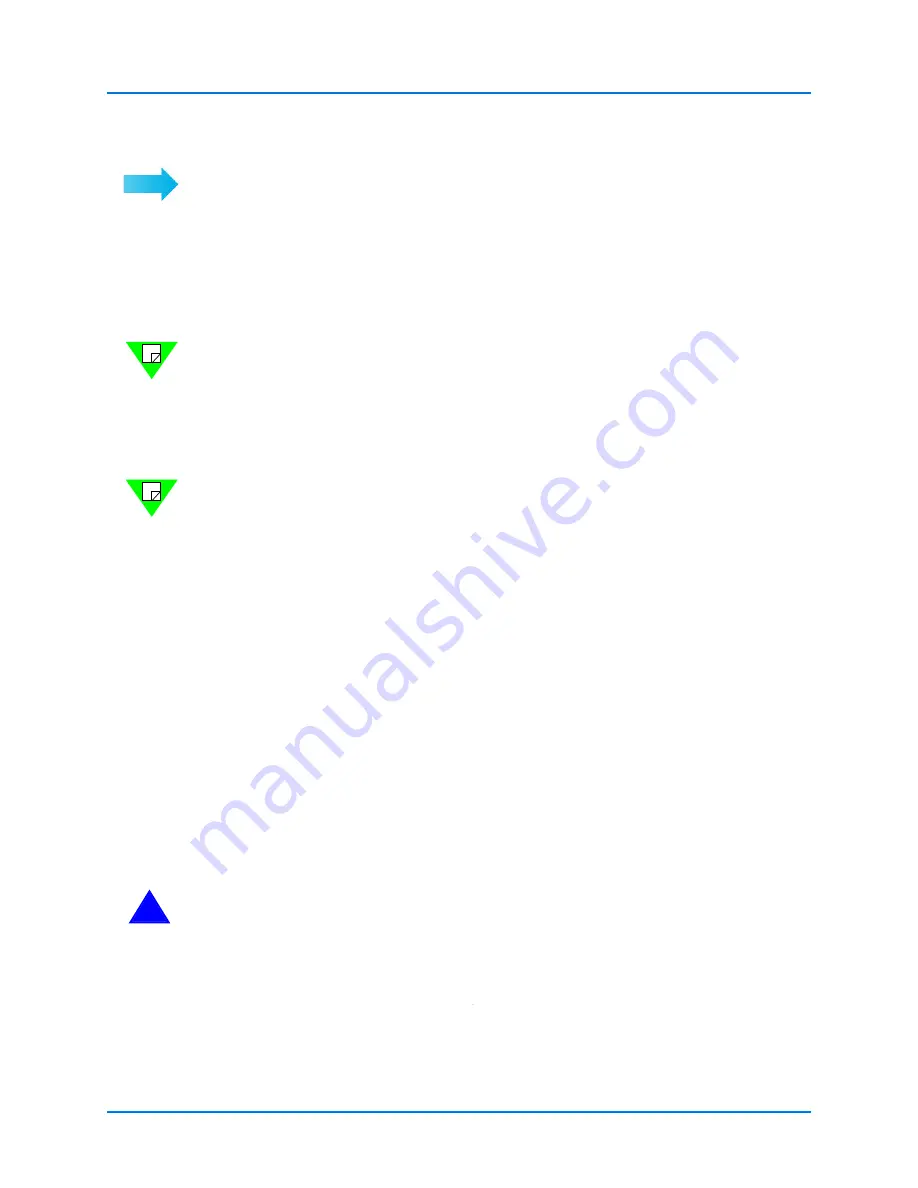
Initial Installation
Management Port Configuration
Spirent Landslide Test System Installation Guide
|
21
To configure an IPv4 management port:
1
Configure an Ethernet interface on a laptop or workstation with an IPv4 address and a
network mask that will allow communications with the management port. The default
management port address is 192.168.0.100.
Alternatively, a console session can be used by connecting a keyboard and monitor to
the front panel of a physical server. Virtual machines require the user to connect to the
console via the hypervisor.
Note:
If a console session is used instead of telnet, skip steps 2 and 4.
2
Connect the laptop or workstation to the management port using a standard Ethernet
cable.
3
Power up the Landslide platform with the switch located on the front panel.
Allow several minutes for the system to start up.
Note:
If the Landslide platform is already powered on when the cable is connected,
the Ethernet link may not auto negotiate properly. In this case, power-cycle the
Landslide platform after all connections are made.
4
Telnet to the management port from the laptop or workstation. From a command
prompt, enter:
telnet
192.168.0.100
5
Use the
cfguser
account to telnet or login via console to a Landslide platform. The
default password is the same as the user name.
login: cfguser
password: cfguser
6
The first time the cfguser user logs into Landslide, the user should be prompted to
define the initial network configuration.
Management port and TAS IP may not be configured on this
machine.
Configure now? (y/n)
Type
y
and press
Enter
to define the configuration.
If the user is not prompted with the initial configuration question, type
ipcfg
at the
command prompt.
!
Caution: •
Do not abort this script when it is executed for the first time on a new
platform. Background processes configure the services that should
automatically start on boot. If the script is aborted, some services,
including telnet, will not start if the platform is power-cycled or rebooted.
•
Do not use arrow keys or the Delete key to correct data entry errors;
instead, use only the
Backspace
key. If errors are detected after data has
already been entered, at the end of the script, answer
no
to the reboot
question and rerun the
ipcfg
command.
Summary of Contents for Landslide C100
Page 1: ...P N 71 008573 REV A Installation Guide Spirent Landslide Test System October 2018 ...
Page 12: ...12 Spirent Landslide Test System Installation Guide ...
Page 16: ...16 Spirent Landslide Test System Installation Guide ...
Page 44: ......
Page 48: ...48 Spirent Landslide Test System Installation Guide ...
















































