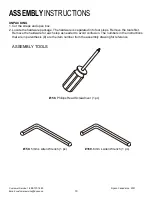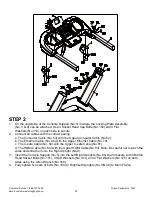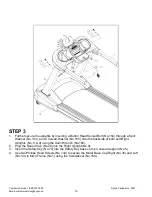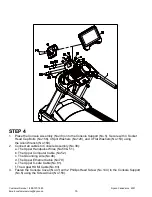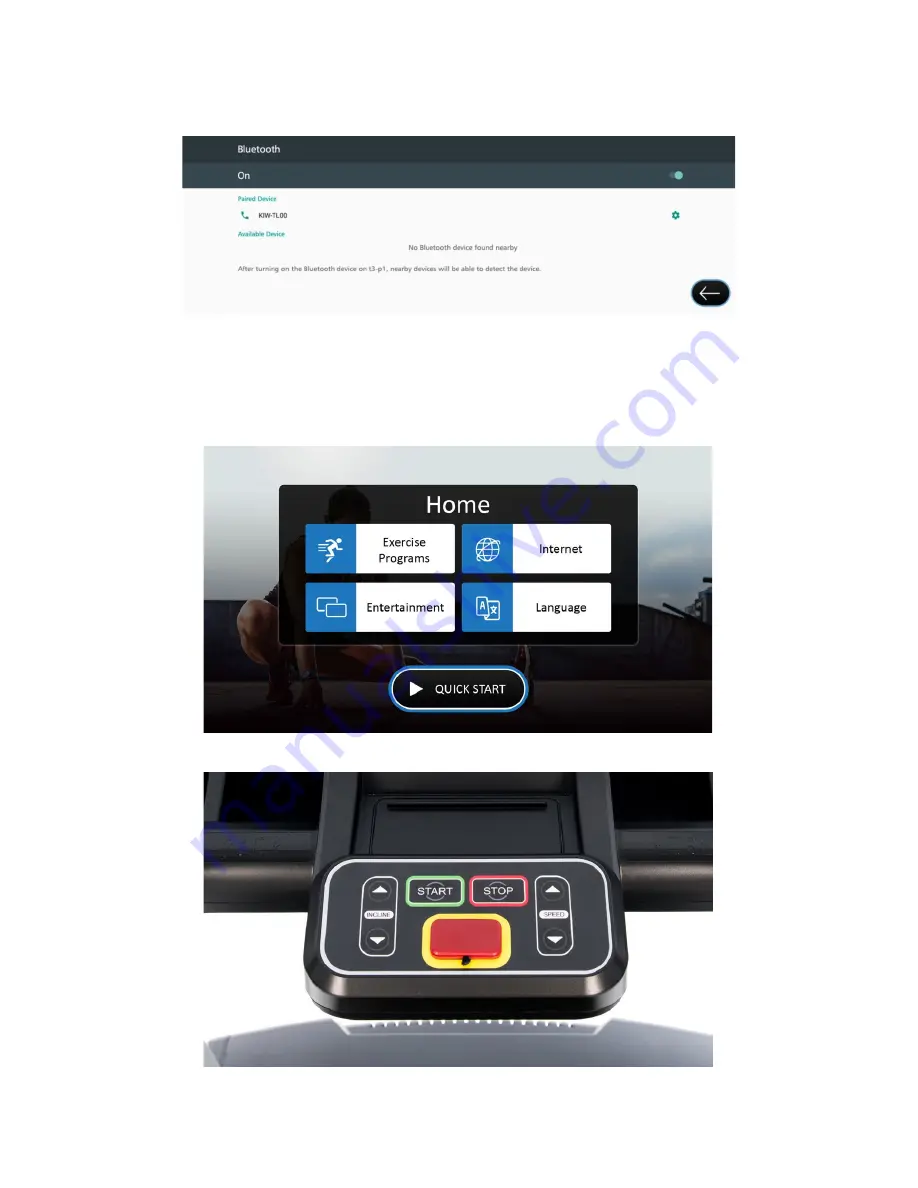
Customer Service 1-888-707-1880
Dyaco Canada Inc. 2021
Email: customerservice@dyaco.ca
18
How to connect with the Bluetooth
Click of the Bluetooth icon to enter the pairing page. The system will be searching the available BT
signal device around the treadmill. Then pressing the device that you would like to connect with.
STARTING OPERATION
•
Plug in the power cord and switch on the main power switch located at the front of the treadmill. Make
sure the safety key is inserted (machine will not operate without the presence of the safety key.)
•
When the power is turned ON, the screen will show a brief loading screen and then display the
Home Screen which indicates that the machine is ready to operate.
Home Screen: Begin operation by touching the icons.
Quick operating buttons are conveniently located for basic treadmill functions.