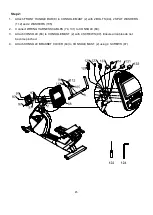55
MANUAL program:
Then touch the “Profile” button to enter profile interface. If you do not want to do this program,
just touch “HOME” icon at left top corner to return to the first page or press “Return” icon at right
top corner to return to continue the previous operation. If profile selection is desired, press left or
right arrow button to select the program you want.
The image entering the “Profile” interface is as below.
After entering the profile image which is the program you want to perform, press “ENTER” button
to enter next image. If not, touch “HOME” icon at left top corner to return to the first page or press
“Return” icon at right top corner to return to continue the previous operation. If profile selection is
desired, press left or right arrow button to select the program you want.
Summary of Contents for CR 900 TFT
Page 33: ...33 EXPLOSIONSZEICHNUNG ...
Page 75: ...75 EXPLODED VIEW DIAGRAM ...