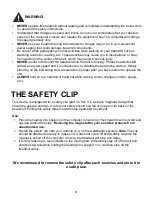62
The image entering the “Profile” interface is as below.
If it is the program you want, touch “ENTER” button at the bottom once to enter next image. If not,
touch the HOME icon at left top to return to the first page or the return icon at right top to return to
the previous page to continue the last operation. If other profile is wanted, touch left or right arrow
button to choose the wanted program.
This image is for setting program time, user’s age and weight. Press “ENTER” button after
entering parameters to confirm. Then press “START” button to start the Manual Program. If not,
press “HOME” button at left top corner to return to the first page or press “Return” icon at right
top corner to return to continue the previous operation.
Summary of Contents for CT 900 TFT
Page 23: ...23 WFI Army Navy...
Page 24: ...24 Air Force Marines Physical Efficiency Battery PEB For U S Federal Law Enforcement...
Page 40: ...40 EXPLOSIONSZEICHNUNG...
Page 68: ...68 WFI Army Navy...
Page 69: ...69 Air Force Marines Physical Efficiency Battery PEB For U S Federal Law Enforcement...
Page 85: ...85 EXPLODED VIEW DIAGRAM...