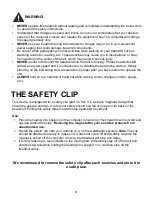63
The “SIMPLE” display screen will be shown when the program begins.
The initial screen shown after start is the “SIMPLE” display which shows all values on the bottom
concerning your workout. The incline level is at the right side and is adjustable with “UP” or
“DOWN” button.
The bar chart for the speed and incline is in the middle and to be used with “SPEED” and
“INCLINE” button to switch between them. TV interface button is on top to touch for entering the
TV mode, or touch “INTERNET” for entering the internet interface. If “PROGRAM” button is
touched, the system will ask you if you want to return to the first page. To select a different type of
exercise information display press either the Track or Dashboard keys at the bottom of the
screen.
Touch “TRACK” button to enter the track interface.
Summary of Contents for CT 900 TFT
Page 23: ...23 WFI Army Navy...
Page 24: ...24 Air Force Marines Physical Efficiency Battery PEB For U S Federal Law Enforcement...
Page 40: ...40 EXPLOSIONSZEICHNUNG...
Page 68: ...68 WFI Army Navy...
Page 69: ...69 Air Force Marines Physical Efficiency Battery PEB For U S Federal Law Enforcement...
Page 85: ...85 EXPLODED VIEW DIAGRAM...