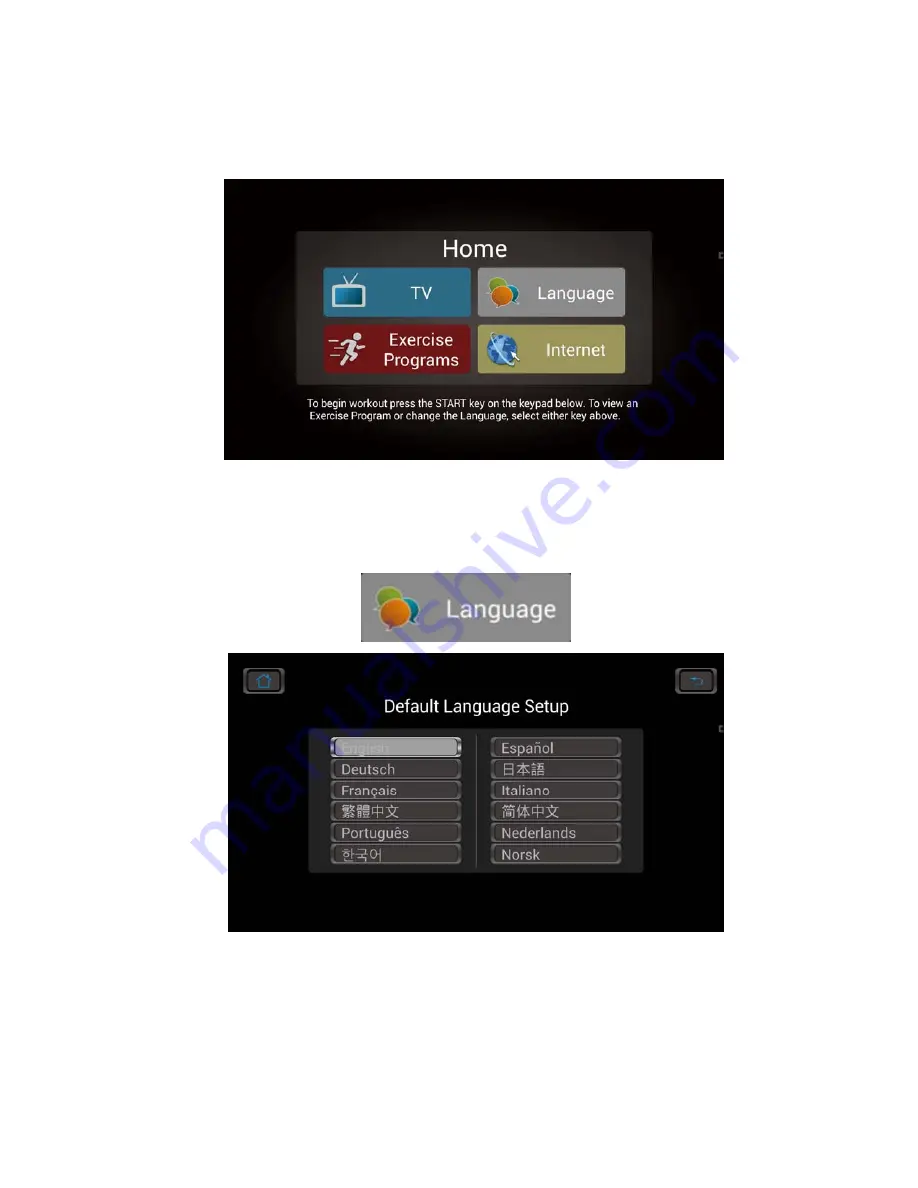
-14-
Below is the instruction for touch screen operation:
• First page HOME
There are four items to be selected. Generally the Language would be the first item to select.
When you press Language button on the first page HOME, it enters the menu
with all language selections.
There are 12 languages to choose.
Touch the desired language, and the system will return to the first page to begin the other program,
or if you don’t want to change the language, you could press HOME button at the upper left corner
to return to the first page or touch the return icon at right top corner to return to the previous page to
continue your operation.















































