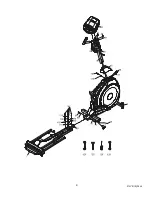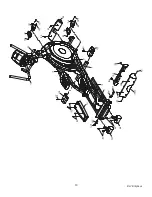EL7 Elliptical
16
Console Operation
Quick Start
This is the quickest way to start a workout. After the console powers up you just press the Start
key to begin, this will initiate the Quick Start mode. In Quick Start the Time will count up from zero
and the workload and Incline may be adjusted manually by pressing the Up or Down buttons. The
dot matrix display will have only the bottom row lit at first. As you increase the work load more
rows will light indicating a harder workout. The elliptical will get harder to pedal as the rows
increase. When you press the Incline buttons, the dot matrix display will switch to show the incline
profile. There will also be an icon showing the word “Incline” just above the profile. To switch back
to view the work profile, press the up or down workload keys.
Basic information
The
Message Window
will initially be displaying
Speed
information in Miles Per Hour (MPH).
Each time the
Enter
button is pressed the next set of information will appear, five sets of data in
all.
z
Speed
in Miles Per Hour (MPH)
z
Speed
in RPM (Revolutions Per Minute). This is the actual pedal speed.
z
“L”
(Current Work Level) and “
MaxL”
(Maximum Work Level of the program)
z
Watts
Indication of workload. If 100 watts is displayed, you are doing enough work to keep a
100-watt light bulb lit.
z
Ramp
Shows incline level from 1 to 20. The dot matrix will switch to the incline profile at the
same time
z
Scan
the message window will show each set of data for four seconds then switch to the next
set of data in a continuous loop. Pressing the Enter button again will bring you back to the
beginning.
The
Stop/Reset
button actually has several functions. Pressing the Stop/Reset key once during a
program will
Pause
the program for 5 minutes. If you need to get a drink, answer the phone or any
of the many things that could interrupt your workout, this is a great feature. To resume your
workout during Pause, just press the Start key. If the Stop/Reset button is pressed twice during a
workout the program will end and the console will return to the start up screen. If the Stop/Reset
key is held down for 5 seconds the console will perform a complete
Reset.
During data entry for a
program the Stop/Reset key performs a
Previous Screen
function. This allows you to go back one
step in the programming each time you press the Stop/Reset key.