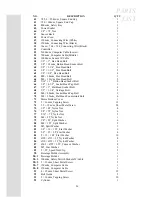8
ASSEMBLY
DRAWING
Step 7.
Connect the Computer Cable (Middle) (55) with the Computer Cable (21-10).
Connect the Connecting Cable (90-7) with the Connecting Cable (21-9).
If there is HR receiver or Speaker, connect 5-Pin HR receiver upper cable (21-11) and 5-
Pin HR receiver upper cable (90-8).
55
21-10
90-7
21-9
21-11
90-8
Step 8.
1. Insert the Console Assembly (21) into the Console Support (6).
2. Install the Console Assembly (21) and the Console Support (6) with the 2pcs of M5
×
25mm Phillips Head Screws (125) and 2pcs of M5
×
35mm Phillips Head Screws (126)
by using the Combination M5 Allen Wrench & Phillips Head Screw Driver (102) and
tighten them.
6
21
126
126
125
NOTE:
Please Tighten All Screw After All Components Assembly Complete.
Summary of Contents for ESP0038
Page 19: ...18 OVERVIEW CHART...