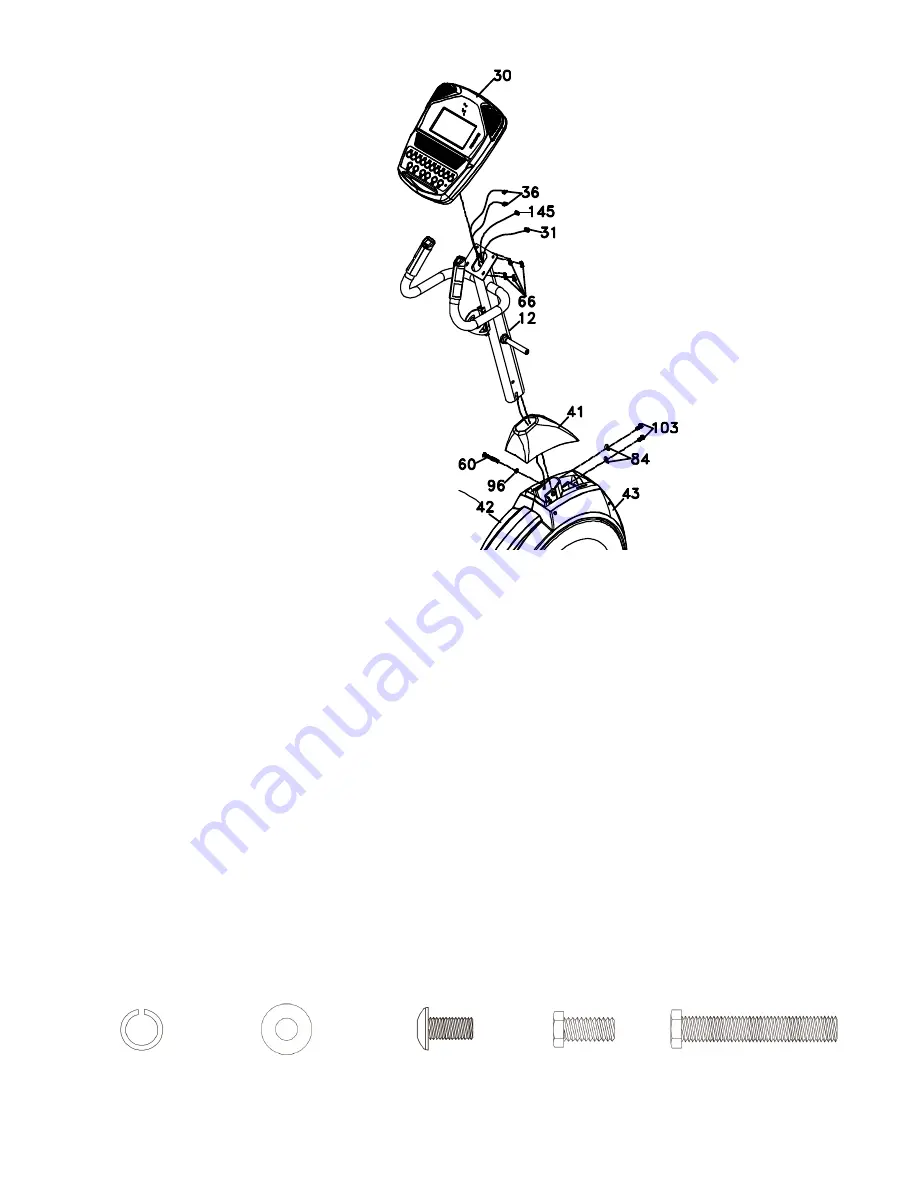
5
CONSOLE MAST ASSEMBLY
1.
Locate the Console Mast (12) and Console Mast Cover (41) and slide the Cover onto the Mast as far as it will
go. Make sure the Console Mast Cover (41) is facing the correct way.
2.
At the top opening of the Main Frame (1), there is a Computer Cable (31) tied to a twist tie wire. Feed the
twist tie wire and Computer Cable (31) into the bottom of the Console Mast (12) and out of the opening at the
top.
3.
Install the Console Mast (12) into the receiving bracket on the top of the Main Frame (1).
NOTE: there is one
bolt already installed in the receiving bracket that will engage with the slot at the bottom of the Console Mast.
This needs to be tightened last, after the three other console mast bolts.
4.
Place a Split Washer (96) onto the Hex Head Bolt (60) and hand tighten through the left side of the console
mast. Place a Curved Washer (84) onto each Hex Head Bolt (103) and thread both into the front of the
console mast tube. Fasten these front bolts as tight as possible with the wrench (106). Next firmly tighten the
two left side bolts with the same wrench.
5.
Connect the two Hand pulse cables (36), Resistance cable (124), and Computer Cable (31) to the back of
the console (30). Do not force the connectors; they will only fit one way and are different sizes to prevent
confusion. Store the excessive cable in the Console Mast tube (12).
6.
Attach the Console (30) to the bracket of the console mast tube with four Phillips Head Screws (66). Tighten
the screws with the Phillips Head Screw Driver (108).
HARDWARE
#66. M5×10mm
Phillips Head Screw
(4 pcs)
#96. 3/8"x2T
Split Washer
(1 pc)
#84. 3/8"×23x1.5T
Curved Washer
(2 pcs)
#103. 3/8"×3/4"
Hex Head Bolt
(2 pcs)
#60. 3/8"×2-1/4"
Hex Head Bolt (1 pc)
1
Summary of Contents for SPT0034- XE195
Page 20: ...18 EXPLODED VIEW DIAGRAM...







































