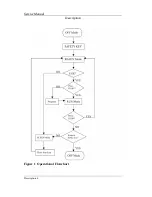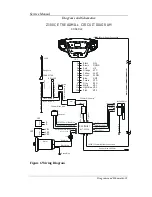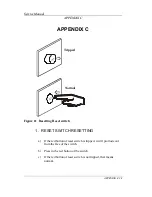S
S
e
e
r
r
v
v
i
i
c
c
e
e
M
M
a
a
n
n
u
u
a
a
l
l
O
O
p
p
e
e
r
r
a
a
t
t
i
i
o
o
n
n
O
O
p
p
e
e
r
r
a
a
t
t
i
i
o
o
n
n
1
1
3
3
E
C
ALIBRATION
P
ROCEDURE
1. CALIBRATION
a) Turn on power.
b) Press “START” and “FAST” button at the same time.
c) Inserts the SAFETY KEY on monitor that will
display ”FACTORY SETTING PRESS NETER” in
MESSAGE window.
d) Km/Mile Mode: Press “NETER” to choose the unit mode and
in Dot Matrix will display ”UNIT ENGLISH”, press “FAST”
button to change to Mile which will display ”UNIT METRIC.
e) Set wheel size: Press “NETER” button to set “WHEEL SIZE”
and in “TIME” window will display 2.5(preset value). Dot
Matrix will display “ADJUST WHEEL SIZE THEN PRESS
NETER” then adjust the value from 1.5 to 3.5.
f) Set Min. speed: Press “NETER” button to set the minimum
speed that will display the value 1.0 in the TIME window. Dot
Matrix will display ”ADJUST MIN SPEED THEN PRESS
NENTER”.
g) Set Max. speed: Press “NETER” button to set the high speed
that will display the value 20 in TIME window. Dot Matrix will
display ”ADJUST MIN SPEED THEN PRESS NENTER” then
enter the value “18”.
h) Set Max. elevation: In “TIME” window displays “MAX
ELEVATION” and in Dot Matrix window displays “ADJUST
MAX ELEVATION THEN PRESS START TO
CALIBRATION”.
i) Press “FAST/SLOW” buttons to adjust the setting values.
j) After correcting, treadmill would reset then enter “READY
MODE”.