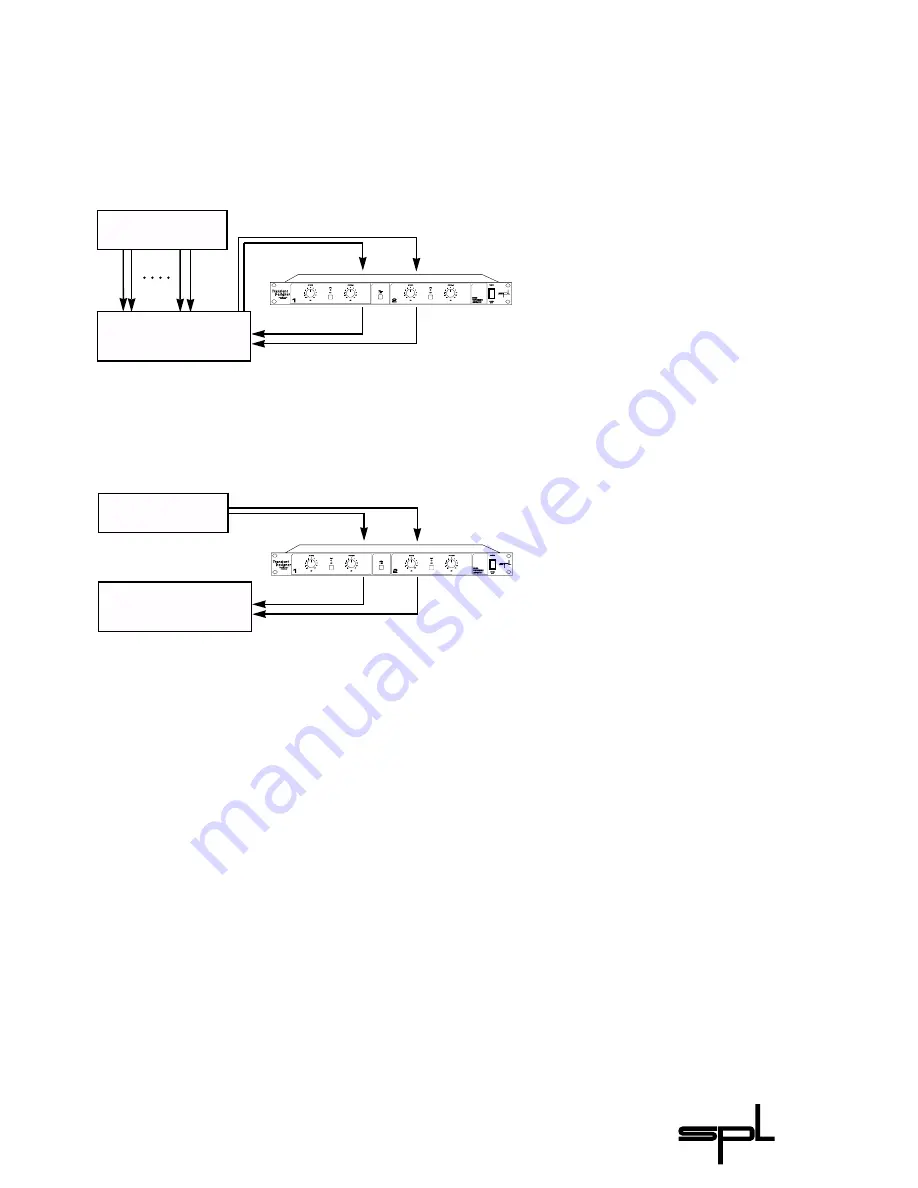
Transient Designer
11
There are several ways to connect the Transient Designer to
your equipment. One of the most flexible options is wiring the
Transient Designer to a patchbay. A console with switchable
insert points to prevent audio running through the patchbay
when not required would be perfect.
Alternatively, the Transient Designer may be connected directly
to the channel or subgroup inserts.
The Transient Designer may also be connected directly to the
output stages of drum machines or samplers, if no suitable inserts
are available, though it should not be connected via an effects
aux send/return loop.
One of the most interesting applications for the Transient
Designer is processing drum and percussion sounds, both
samples and live drum sets:
• The attack of a bass drum or a loop can be emphasised to
increase the power and presence in the mix.
• The sustain period of a snare or a reverb-flag can be shortened
in a very musical way to obtain more transparency in the mix.
• Recording a live drum set, toms or overheads can be shortened
without physically damping them.
• Miking live drums is considerably faster and easier, because the
apparent 'distance' of the microphone can be corrected by
varying the ATTACK and SUSTAIN values.
• The Transient Designer is a perfect partner to noise gates in live
drum miking.
Channel or Subgroup Insert Sends
Channel or Subgroup Insert Returns
Multi-Track
Mixer
Sampler Output
Transient Designer output to Mixer
Mixer
Connections
Diagram 7
Connecting the Transient
Designer to the channel
inserts of the mixer to
process different tracks
Diagram 8
Direct wiring between
sampler or drum machine
and mixer
Drums & Percussion
Applications
Sampler


































