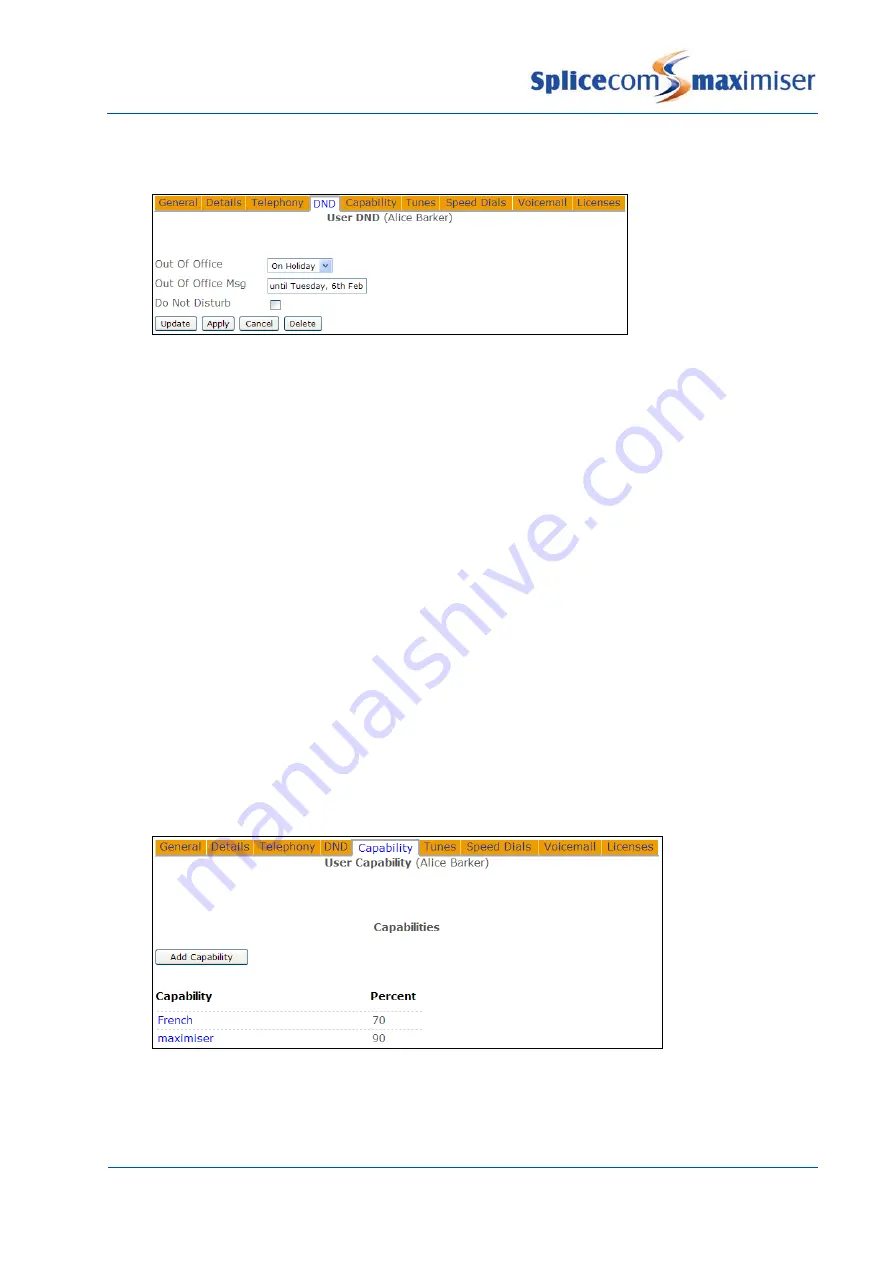
Installation and Reference Manual
Configuring PBX functionality
98
Installation and Reference Manual v3.2/0410/6
5
In the Out of Office Message field enter the text to appear with the above selection, eg until
Tuesday, 6
th
Feb.
6
Select Update or Apply when ready
7
The message will appear on a caller’s PCS 50, 60, 100, 410/400, 560/570/580 when a call is made to
this User’s extension (please refer to relevant manual for further details.)
When an Out of Office message has been selected and a caller goes to voicemail the relevant voicemail
greeting will be played, please refer to page 199 for further details.
To cancel an Out of Office message select “In Office” from the Out of Office list box. The text in the Out
of Office Message field can remain to be used next time this feature is applied.
Setting up Skills Based Routing
A list of skills and the strength of that skill, for example, knowledge of a product for a Help Desk or the
ability to speak a foreign language, can be assigned to a User.
1
In Manager select Users
2
Select the User required
3
Select the Capability page
4
Select Add Capability
5
In the Capability field enter the skill, eg French
6
In the Capability Percent field enter the strength of the skill, eg 75
7
Select Update when ready
8
Steps 4 to 7 can be repeated if further capabilities are to be added
A Group of Users could now be created whereby, for example, all Users must have at least 50% French to
answer calls from French customers.
1
In Manager select Groups
















































