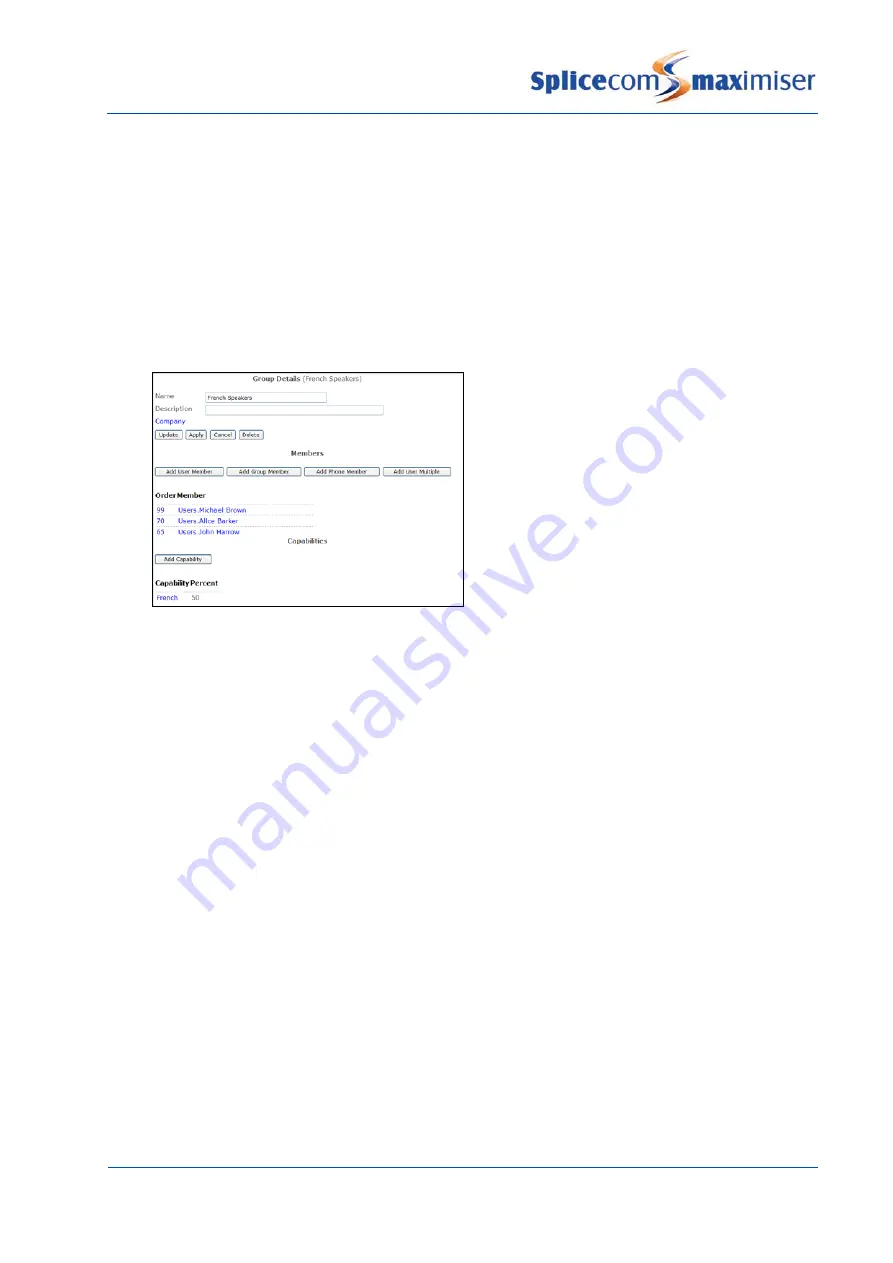
Installation and Reference Manual
Configuring PBX functionality
Installation and Reference Manual v3.2/0410/6
99
2
Click on the Add button
3
In the Name field enter the name required using alpha-numeric characters only, eg French
Speakers, and a description if required.
4
Select Apply when ready
5
Select Add Capability
6
Within the Capability field enter the skill required eg French (this must match exactly the name
entered in the User’s Capability field)
7
Within the Capability Percent field enter the percentage level of skill required eg 50
8
Select Update when ready
9
The Group will be automatically populated with the Users meeting this skill level. Their order
number will be the number entered in their Capability Percent field.
This Group can be assigned to a Department and calls from French customers could be routed to this
Department, for example. The order the calls are presented to the members of this Group is determined
by the Order field where the higher the number the higher the priority.
If the number of Users who speak French changes the Group or Department does not need to be
reconfigured as the Group will automatically look for any Users with a capability configured, for example,
at least 50% in French.
If more than one capability is added to a Group, the Group will be populated by Users that meet both
criteria, therefore, for example, if a Group requires staff to have 50% fluency in French and 20% fluency in
Spanish and you have 10 staff with at least 50% French of which only 5 have at least 20% Spanish then
the Group will only have 5 members. Each User’s Order number will be the sum of the numbers entered
in their relevant Capability percentage fields.
















































