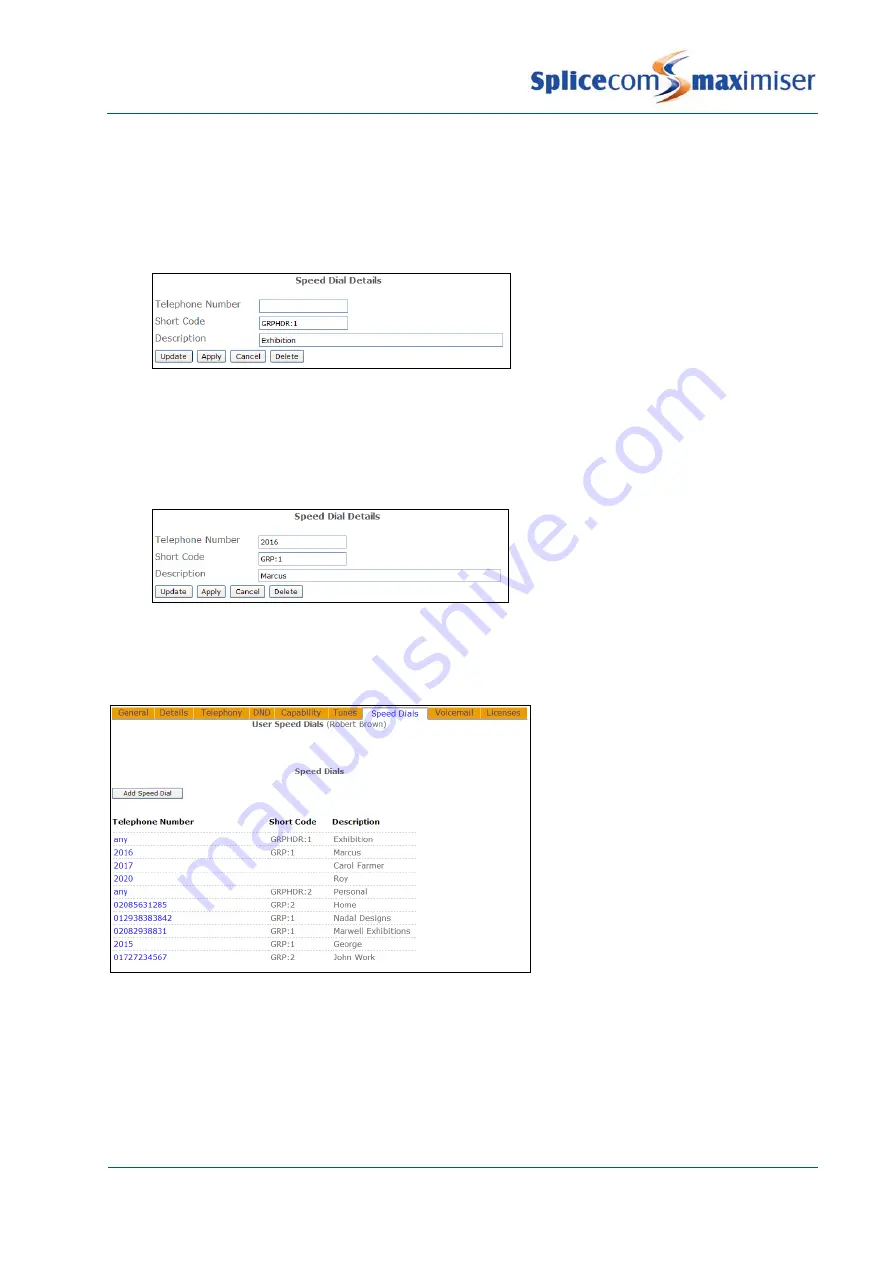
Installation and Reference Manual
Configuring PBX functionality
106
Installation and Reference Manual v3.2/0410/6
2
Select the User required
3
Select the Speed Dials page
4
Select Add Speed Dial
5
In the Short Code field enter GRPHDR:
group number
, eg GRPHDR:1
6
In the Description field enter a name for the group, eg Exhibition
7
Select Update when ready
Assign a Speed Dial to a Favourite Group
1
Create a new Speed Dial as described above or open an existing Speed Dial
2
In the Short Code field enter GRP:
group number
, eg GRP:1
3
Select Update when ready.
On a PCS 100 the Favourite Group (
Exhibition) will be displayed in the Favourites screen and can be
selected by pressing the Context Sensitive Key beside this entry. The Speed Dials assigned to this Group
will then be displayed. (Please refer to the PCS 100 User manual for further details.)
This diagram displays an example
configuration for a User of a PCS 100.
Using the Park facility
The Park facility on a maximiser system allows a call to be put on hold in a system area rather than on the
User’s extension. This has the benefit of releasing the User’s extension to receive further calls. Either the
User can pick up the call to continue the conversation or the call can be picked up by another extension
on the system. This can be a quick and easy way to transfer calls as per the following examples:
















































