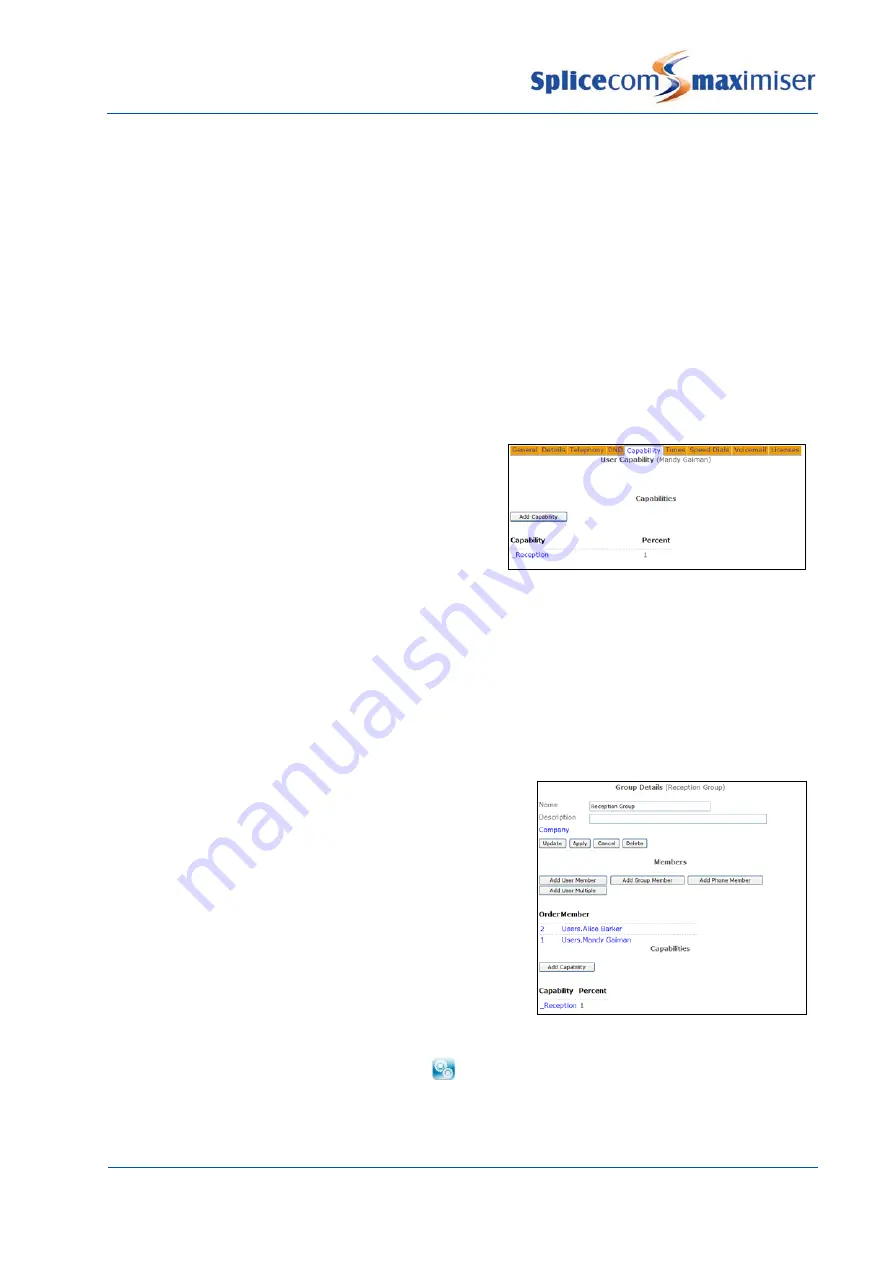
Installation and Reference Manual
Configuring PBX functionality
126
Installation and Reference Manual v3.2/0410/6
A Capability member can be deleted and amended in the same manner as described for a User above.
Enabling Group log in/log out
The Capabilities feature can be used to provide the Users of a PCS 60, PCS 580/570/560 with the ability to
log in and log out of a Group.
1
In Manager select Users
2
Select the User required
3
Select the Capability page
4
Select Add Capability
5
In the Capability field enter an underscore followed by the text required, eg _Reception. This will
be the text that will be displayed in the Groups screen on the User’s phone. This must match the
name of the Capability entered in the Group as described below.
6
In the Capability Percent field enter the number
that will be matched with the Capability
Percentage in the Group, eg 1. This value must be
the same or higher than the value entered in the
Group’s Capability Percent field as described
below. This will also determine the User’s order in
the Group
7
Select Update when ready
8
Repeat steps 2 to 7 for all members of the Group who wish to use this facility.
9
In Manager select Groups
10
Select the Group required
11
Select Add Capability
12
Within the Capability field enter an underscore followed by the text required, eg _Reception. This
must match the name of the Capability entered in the Users’ configuration form as described
above.
13
Within the Capability Percent field enter the number required, eg 1. This value must be the same
or lower than the value entered in the Users’ Capability Percent field described above.
14
Select Update when ready
15
The Group will be automatically populated with the
Users whose value in their Capability Percent field is
the same or higher than the value in the Group’s
Percent field.
16
On a PCS 580 the Groups option will now appear within the Group Membership screen which can
be accessed by selecting the Settings icon
once.
















































