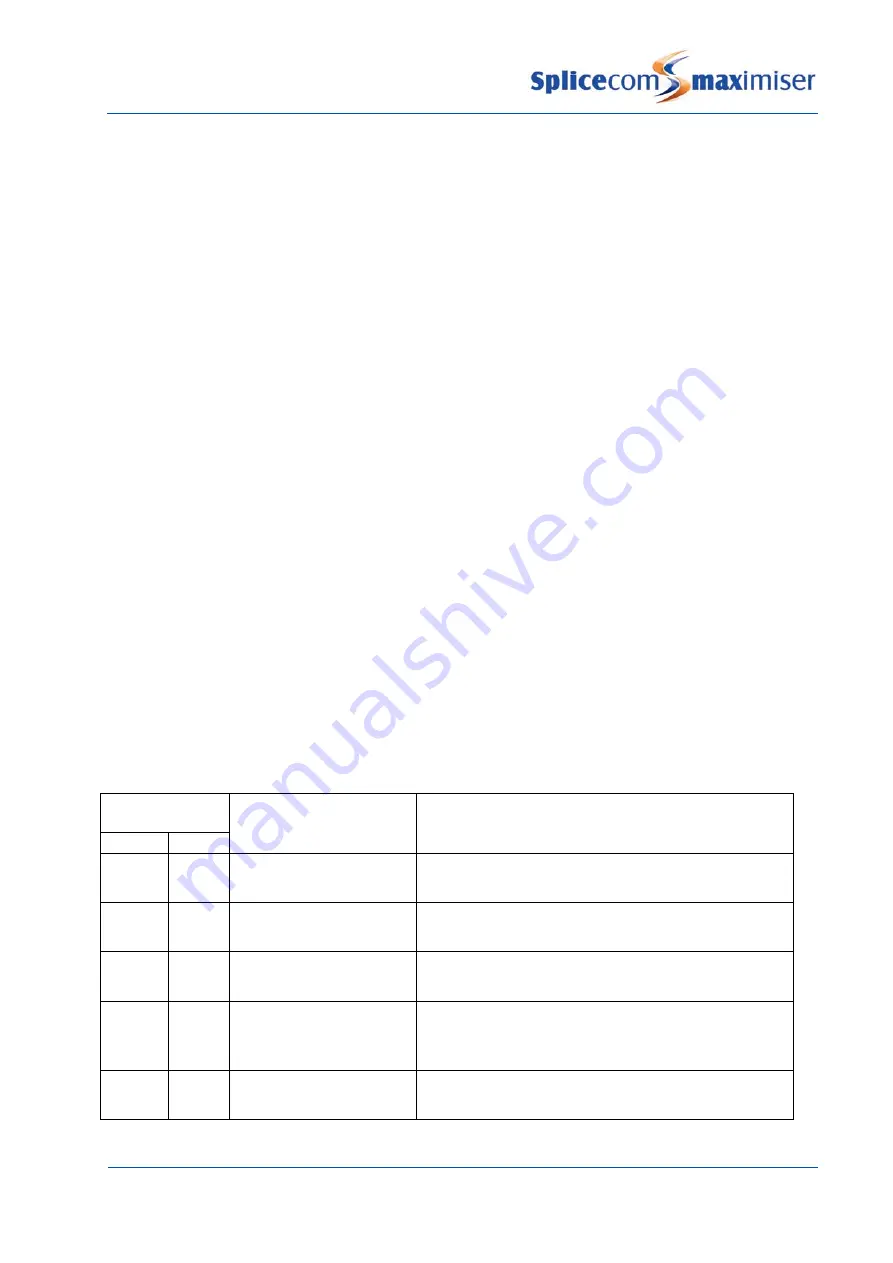
Installation and Reference Manual
Maintenance & Troubleshooting
254
Installation and Reference Manual v3.2/0410/6
Defaulting the Database (Cold Start)
You may wish to erase any configuration changes that you have made to the database and return to the
default configuration. Remember to make a copy of the configuration first if you wish to keep it – see
page 255. This will put the configuration back to the default settings without affecting the voicemail or
the web server.
1
Firstly perform an orderly shut down on the Call Server
2
Press the Reset Switch 4 times (or no more than 7 times).
3
The SpliceCom LED will flash once, flash again after 2 seconds and then turn off for 10 seconds.
4
Wait for the LED to be on solid again to indicate that the system has restarted successfully.
Upgrading the Software on a Module
The software for the Phone and Trunk Module is stored on the Call Server. Upgrade these modules as
follows: (Ensure you have a LAN connection to the Call Server). For further information please refer to
page 258.
1
Firstly perform an orderly shut down on the Phone or Trunk module
2
When the SpliceCom LED is flashing press the Reset Switch 8 times (or no more than 10 times)
3
The LED will flash twice, flash twice again after 2 seconds and then turn off.
4
The activity LED on the LAN port will go solid for a few seconds as the software is downloaded.
5
Shortly after the Splicecom LED will be on and the unit will register with the system again. Each port
will flash the ring LED.
The software on the Call Server is upgraded via a Factory Restart or via software patch as detailed from
page 258. However if you accidentally press the Reset Switch 8 times on a Call Server no action will be
performed.
Reset Switch Summary
The following table gives a summary of the functionality of the Reset Switch after an orderly shut down.
No of presses
Function
LED Indicator
Min
Max
1
3
Reboot
LED will go off, wait 10 secs, then flash rapidly during
restart
4
7
Default the database
LED will flash one, repeat after 2 secs, then go off.
Wait for system to come back up, LED on solid.
8
10
Upgrade software.(Not
Call Server).
LED will flash twice, repeat after 2 secs, then go off.
Watch LAN activity LED for download.
11
n/a
Total Erase
(SpliceCom use only)
NOT TO BE DONE BY ANYONE OTHER THAN SPLICEOM
PERSONNEL. THIS WILL RENDER THE UNIT
INOPERABLE.
12+
n/a
Abort command and
perform reboot
















































