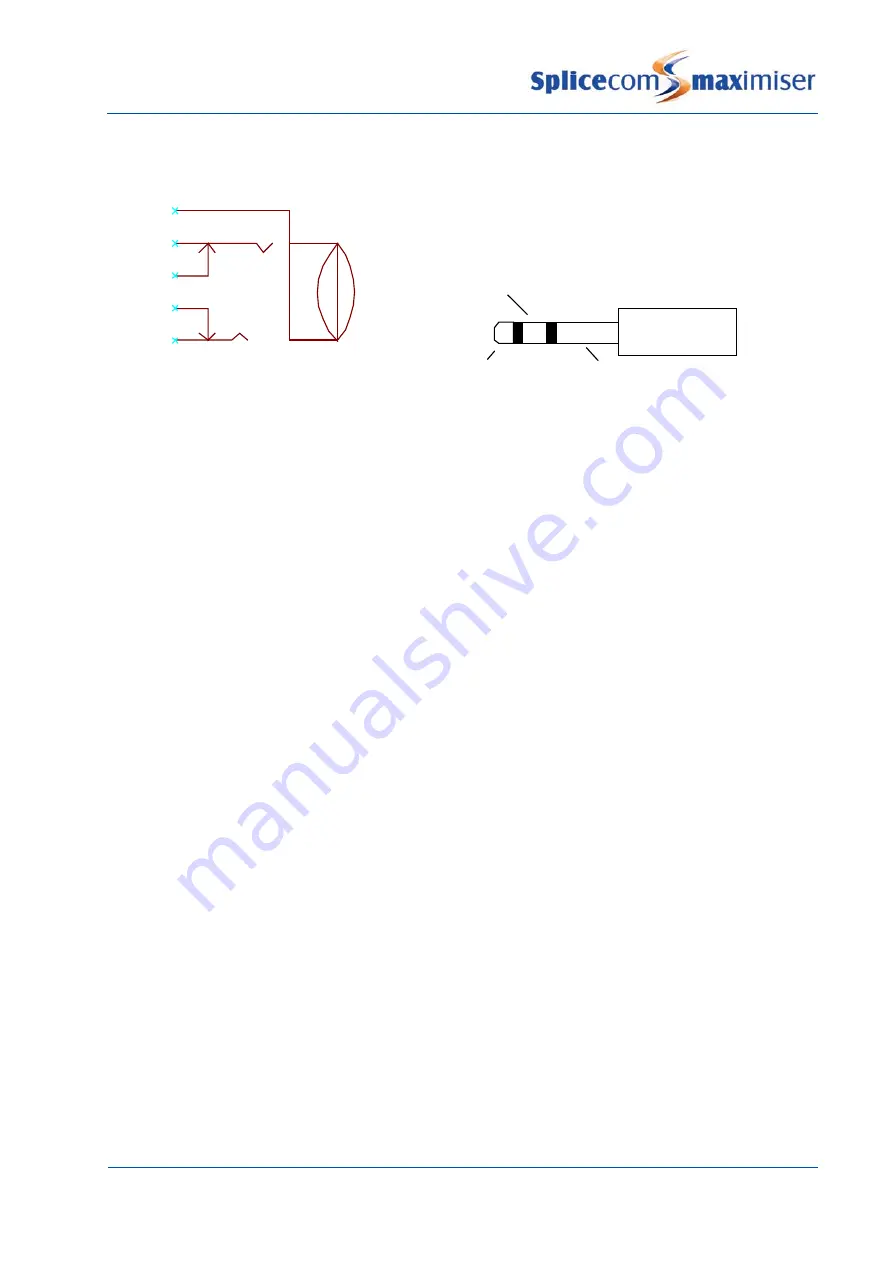
Installation and Reference Manual
Technical Data
340
Installation and Reference Manual v3.2/0410/6
to the external device with an appropriate lead. Note that the left and right channels of the 3.5mm
socket are shorted together.
Socket
Plug
Pin
Description
2 & 5
Shorted
3 & 4
Not connected
Due to its simplicity and the use of a POTS port there are several inherent limitations, i.e.
1
The normal POTS bandwidth filters are applied and suppress frequencies below 100Hz and above
3kHz.
2
There is no volume control in the adapter or elsewhere in the system and so this function must be
supplied by the external device.
3
The POTS port presents a 600 Ohm load to the external device and requires a peak to peak audio
signal of around 4V. This places some restrictions on the external device and in general the line-
out port of such a device is not capable of producing the required output levels. In general the
headphone or speaker outputs are more suited. An external amplifier can be used to boost the
signal of an external device accordingly.
“Paging Port” Adapter Technical Details
The "Paging Port" adapter provides a simple mechanism to provide announcements on an external
device connected to a POTS port.
The adapter is 61mm x 17mm x 16mm and has an RJ45 socket and a 3.5mm stereo jack socket. The RJ45
pins 4 & 5 (i.e. centre pins) connect via a UTP cable to a POTS port. The 3.5mm socket can be connected
to the external device with an appropriate lead. Note that the left and right channels of the 3.5mm
socket are shorted together.
1
2
3
4
5
Channel A
Channel B
Shield
















































