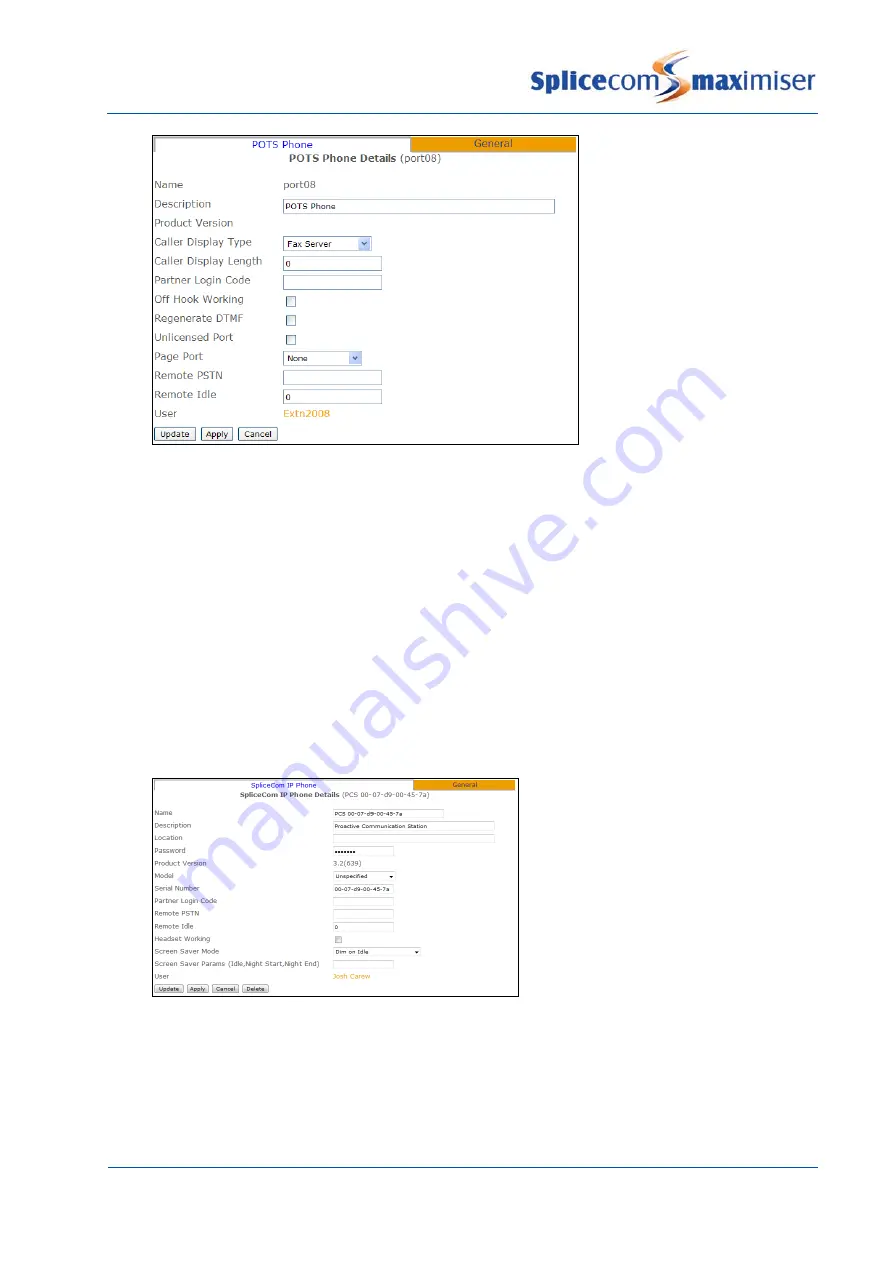
Installation and Reference Manual
Configuring PBX functionality
Installation and Reference Manual v3.2/0410/6
79
2
Create a new Group and add the User assigned to the above port. (Please refer to page 122 for
information on creating a Group.)
3
Create a new Department and in the Distribution Group add the Group created above. (Please
refer to page 128 for information on creating a Department.)
4
Create a DDI Call Plan entry routed to this Department. (Please refer to page 169 for information
on creating a DDI Call Plan.)
Configuring an IP Phone
1
In Manager select Phones
2
Select the module that the PCS 60 IP Phone, PCS 50 IP Phone, PCS 100, 400, 410, 560, 570, 580 or IP
phone is connected to, eg Call Server
3
The MAC Address of the unit will identify the specific phone or PC
4
Select this entry if configuration is required.
You may wish to change the Name and/or the Description to assist with identifying the phone eg its
physical location etc. This name is used by a User’s Initial Phone field to indicate the IP phone to which
they are assigned. The User field displays the name of the User assigned to this port. Click on the name
within the User field to view this User. Use the Cancel button to return to the IP Phone.
















































