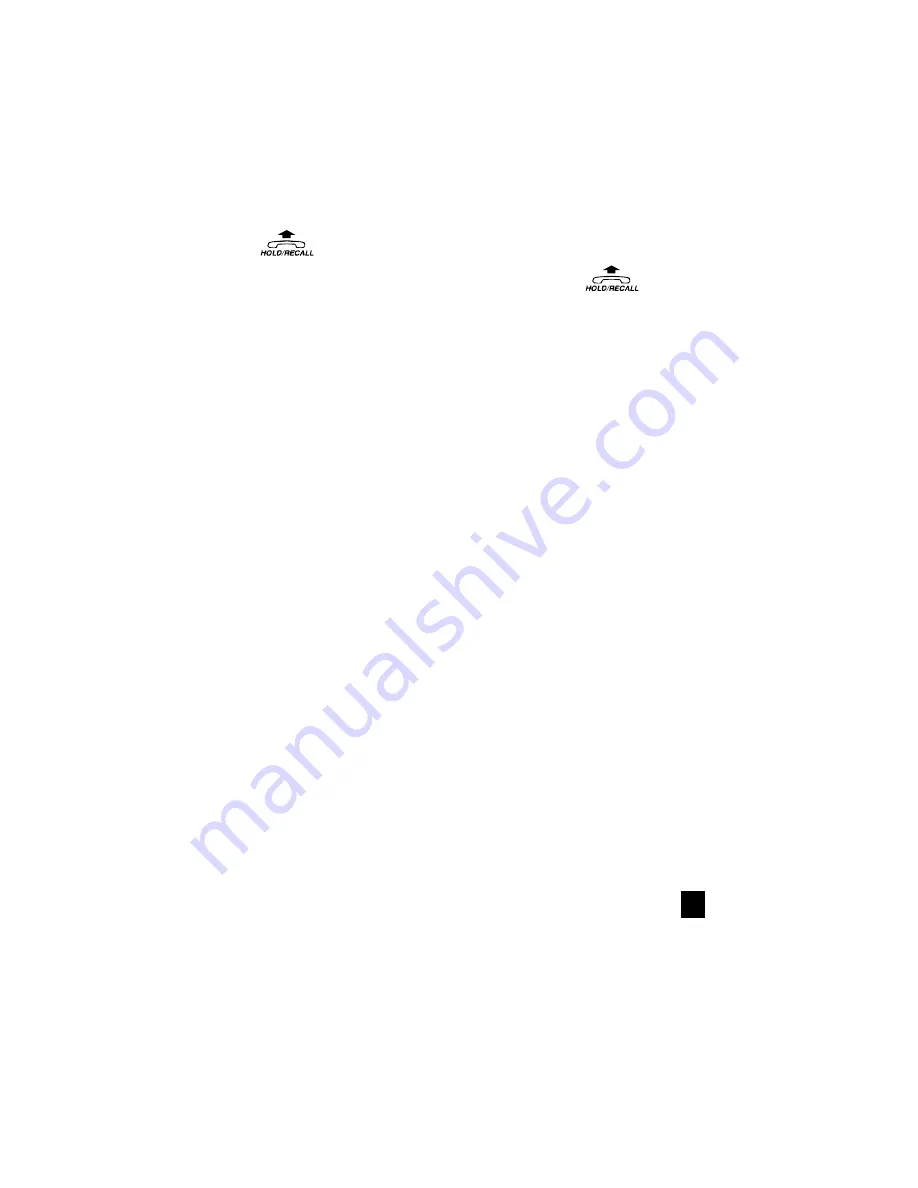
11
Call Waiting:
During a call you hear a beep in your ear – this indicates you have
another call waiting. If you ignore it, the beep will repeat every few seconds for 20
seconds.
You can press the
button to put the original caller on hold and talk to the
new call. Once you have finished, you can press the
button to clear the call
and return to the original call.
OR
Conclude the original call and put the handset down, the original call will clear and
the new one will ring.
Voicemail:
SpliceCom’s
max
imiser business telephone system features
integrated
voicemail, which is available to answer your telephone when you are
busy or unavailable. Typically your voicemail will answer any call that has rung for
20 seconds.
Using Voicemail:
If you have new voicemail messages, the envelope icon will be
shown on the caller display of your PCS 10. To check or listen to your messages,
press Direct Access memory button 1 (or dial 1571 using the PCS 10 keypad) –
messages are then played in the order recorded. Messages are stored until you
listen to them. Once you have listened to a message, it is automatically deleted
after 3 days, unless you choose to save it. While listening to a message, you can
press “3” to delete it. A message is marked as heard once you have listened to the
first 10 seconds. The integrated Voicemail Management Guide
27
will enable you
to manage your Voicemail messages effectively.
Summary of Contents for PCS 10
Page 1: ...12 SpliceCom PCS 10 Operating Instructions User Guide ...
Page 3: ...Figure One ...
Page 4: ......
Page 31: ......
















































