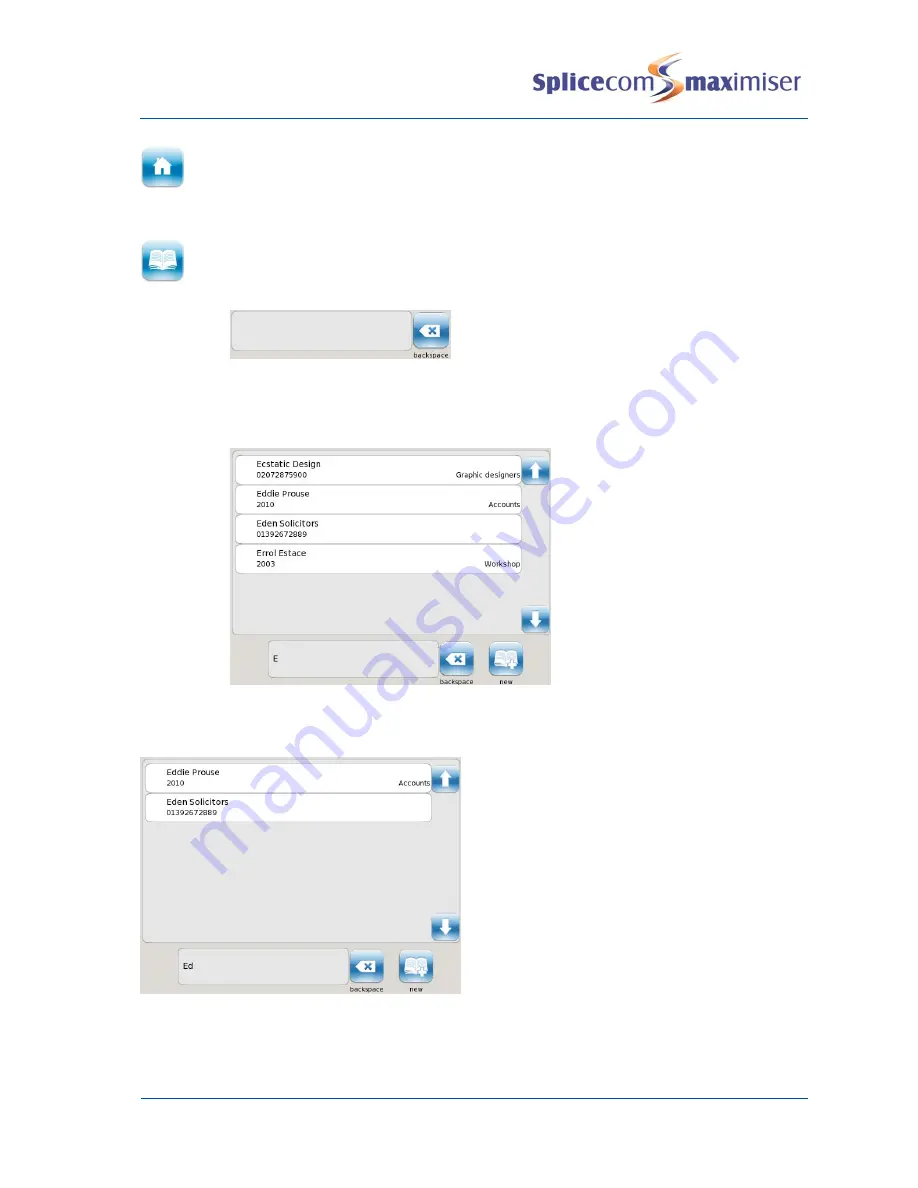
PCS 580 User Manual
Contacts Directory
PCS 580 User Manual V1.2/0411/1a
25
3
Press the Home button to return to your Idle Page.
Searching the directory with “one-touch” Keypad search turned off
1 Press the Contacts button to access the directory
2 You will be presented with a Search facility to assist you in finding the contact you require.
3
Press the key on the keypad displaying the letter you need
4
The first letter on this key will be entered in the search box.
5
Continue to press the key until the letter required has been entered.
6
The directory entries commencing with this letter will be displayed.
Further letters can be entered to reduce the search.
So if, for example, you wanted to search for Barry you would press 2 twice, then 2 again, then 7 three
times, then 7 three times again and finally 9 three times.
Summary of Contents for PCS 580G
Page 69: ......
















































