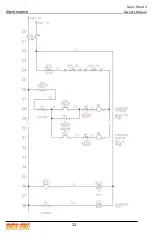Super Shred 3
Owners Manual
Operation
13
3.2 Operation
Ensure that the “before operation” page has been read and completed.
Control Panel Operation
1. Start – This button will start the shredding operation. Once the
button is pushed, the shredder will continue to operate. The
shredder can be stopped by either opening the lid, or pushing the
stop button
2. Stop – This button will stop the shredding operation. Once the
shredder is operating, the Super Shred 3 can be simply stopped by
pushing this button. Opening during the lid during operation will also
cause the machine to stop, effectively completing the same function
as pushing the stop button.
3. Reverse – This button will cause the shredder to reverse if there is
a jam. This button is momentary and will only operate the machine
if it is being pushed. Once it is released, the Super Shred 3 will
automatically come to a stop.
4. Electrical Fault light – This light will illuminate if there is an electrical
fault. If the shredder has been jammed, or there is a short circuit, a
breaker can flip, and this light will illuminate. For this light to be
reset, an authorized maintenance employee or electrician will need
to open the front panel, and the breaker will need to be reset.
5. Emergency Stop – This button will stop the machine in the case of
an emergency. This button can be quickly hit in an emergency. If
the emergency stop has been pushed, it will illuminate. To reset this
button, pull and twist lightly.