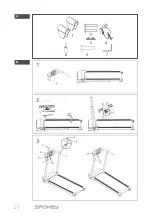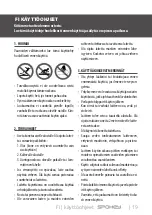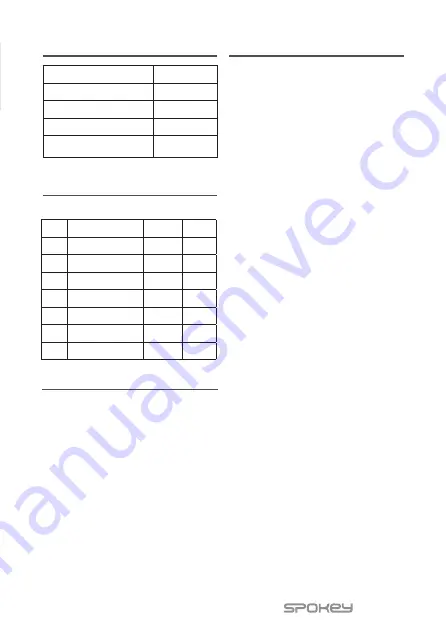
| 5
EN | instructioni
4. TECHNICAL SPECIFICATION
5. HARDWARE AND TOOLS
(A)
Product Name
Treadmill
Voltage
220V
Frequency
60Hz
Speed
1.0-12 km/h
User Capacity
110 kg
NO. Part Name
Spec
unit
1
Cover
PCS
2
Screw
M8*40 PCS
3
Pad
PCS
4
Safety Key
PCS
5
Wrench
PCS
6
Silicone oil
PCS
7
Wrench
PCS
6. ASSEMBLE INSTRUCTION
(B 1-3)
7. CONTROL PANEL
(C)
1. Take out the machine and parts to the flat floor
carefully.
2. Loose the Knobs at the bottom of support
frames,then lift the support frames at right
position and tighten the knobs.
3. Put the computer on support frame,and ti-
ghten screw M6*25 and M6 nut (already put on
the frame); Connect the connection line (at the
right side of the frame and computer),make the
computer in flat position and use the screws
and pads to connect the computer to the frame.
Put on the cover.
4. Put on the safety key to finish assemble.
1. 1Check that the red power switch on the back
of the machine is turned off.
2. Turn on the power supply at the wall and turn
on the red power switch at the back of the
machine.
3. Place the emergency stop safety key on the
front of the console. Clip the other end of the
safety key onto your clothes and stand on the
running belt facing the console.
4. Press the „START/STOP” key, the machine will
start at 1.0KM/H after 3 seconds.
5. Press”+” key to increase the speed and „-” key
to decrease the speed. The fastest speed is
12KM/h and lowest is 1.0KM/h.
6. Press „MODE” key, the screen will show Distan-
ce,Time,Calorie.
7. 12 programs range from P1-P12. When in
stand by PROG, press “PROG” key to set the
programs then press “START/STOP” to start
the machine.
8. In case of emergency, please pull out safety
key. The machine will stop very slowly.
9. To stop the machine you can also press the
„START/STOP „.
10. Press “Reset” key, all data will cleared to stan-
dby status.
PRE-SET PROGRAMS x 12
(D)
The speed and time of the pre-set programs are
fixed and cannot be changed.
The default time for the pre-set programs is
30 minutes.
Summary of Contents for 928648
Page 2: ...2 B A ...