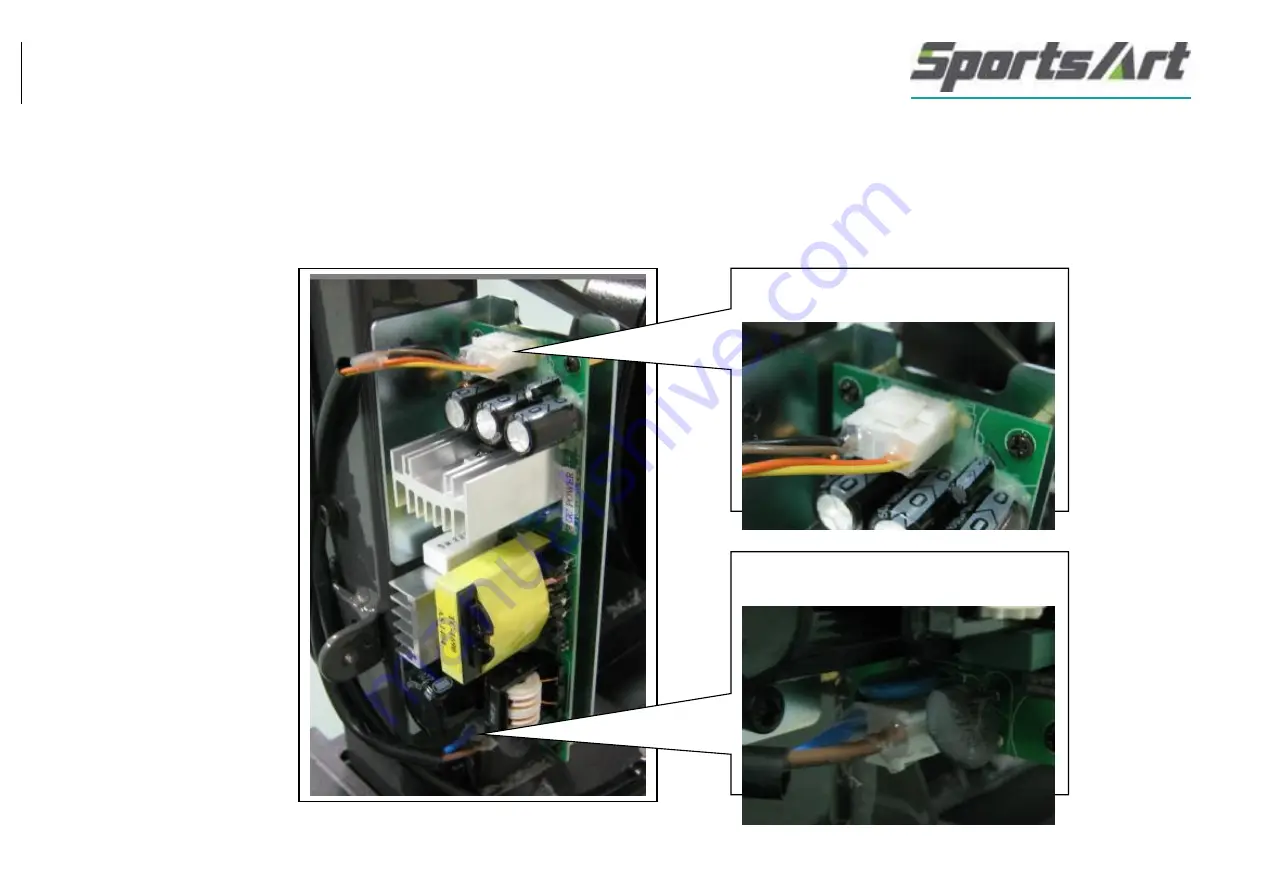
Inspection & measurement
Item: power board inspection
Testing item: power source voltage inspection
Method: 1. Input voltage
Blue – brown wires: AC 110V or 220V
2. Output voltage
Black/brown to yellow & orange: DC 12V
4-2-1
Output voltage black/brown to
yellow/orange: DC 12 V
Input voltage black brown: AC 110
or 220V
Summary of Contents for G575R
Page 1: ...G575R Repair manual Electronics ...
Page 2: ...1 1 Product G575R 1 1 1 ...
Page 3: ...1 2 Display G575R U 1 2 1 ...
Page 5: ...1 3 Component placement G575R frame 1 3 2 Power board MI drive board Flywheel Generator ...
Page 6: ...1 3 Component placement G575R frame 1 3 3 MI drive board Power board Generator ...
Page 8: ...1 5 Wiring diagram G575R 1 5 1 ...
Page 11: ...1 5 Wire connections G575R MI Drive board 1 5 4 To generator To power board To display ...
Page 14: ...1 6 LED indicator G575R U MI Drive board 1 6 2 LED 3 COMM Communication indicator Program ...
Page 47: ...Other item Model no G575R Item Electronic component specification Description 3 20 1 ...




































