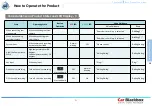17
15
Operating the Product
After product installation, if the vehicle power or the ignition is turned on, the red / green LED is alternately displayed and then
after about 10 seconds, and then the red LED will blink twice, and then the LED will blink as green and the ‘
Starting recording
’
voice guidance will sound to indicate that recording is starting in infinite recording mode.
After power is connected, the mode will always start as infinite recording mode.
If the vehicle ignition is turned off or the power cable is removed, then the ‘
Jjajan
’ voice guidance will sound and the red LED will
blink. The device will completely turn off after the LED turns off.
The power will turn off after the LED is completed off.
Once booting is complete, the green LED will turn on and the ‘
Starting recording
’ voice guidance will sound and recording mode
will start.
(When voice recording is set to Off, the green LD will be displayed as ON state upon conducting infinite recording.)
For personal privacy protection, Voice Recording can be turned off. While recording is stopped, pressing and holding
cancel button will turn voice recording On/Off.
(It is also possible to turn Voice Recording On/Off by using the program Configuration window.)
When Voice Recording is On, the green LED will blink during Infinite Recording.
When Off, the green LED will remain ON during infinite recording).
Power ON
Power OFF
Infinite
Recording
Turning Voice Recording Off
How to Operate the Product
Chapter 02
┃
Basic Product Functions
02
Basi
c Pr
o
d
u
ct
Fu
n
cti
o
n
s