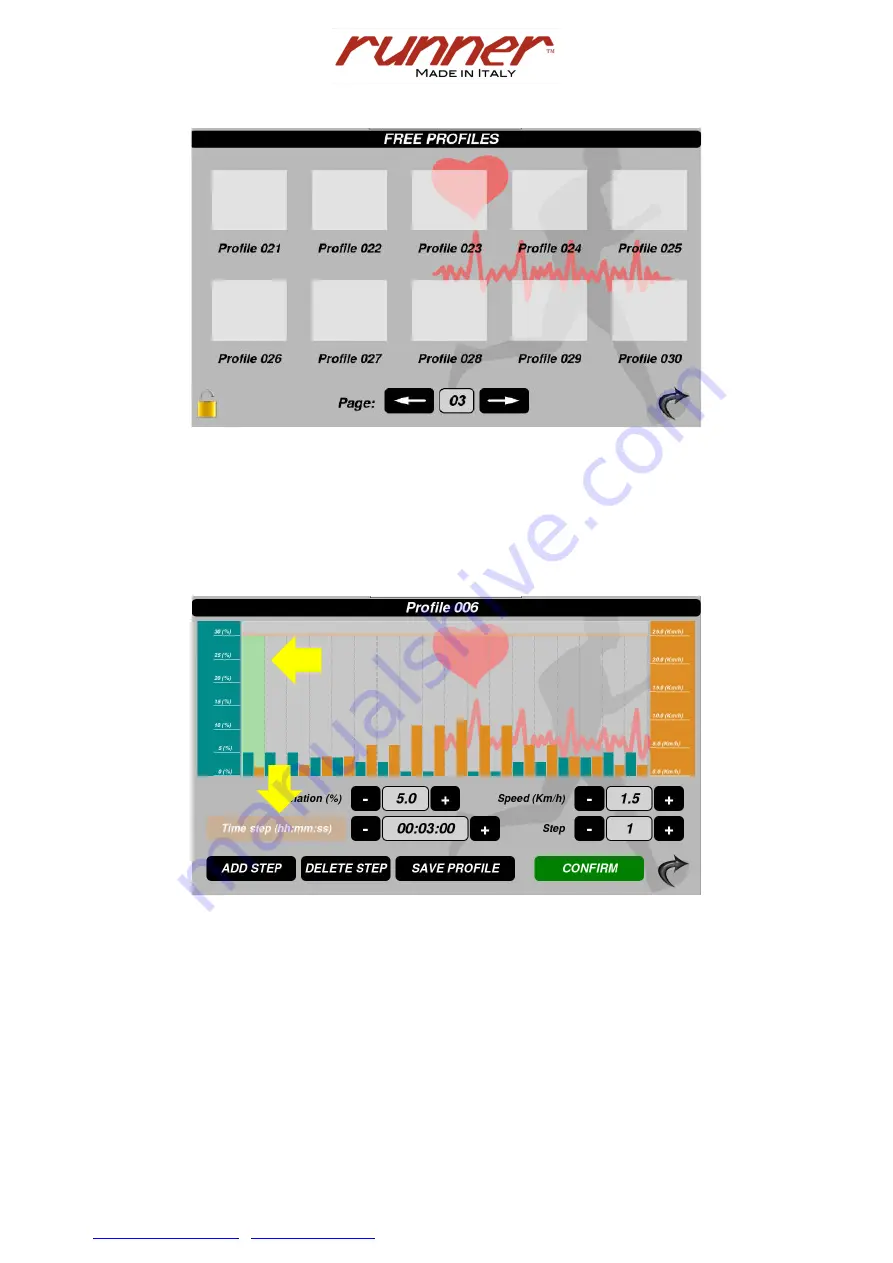
50
RUNNER srl
Via G. di Vittorio n. 391 - 41032 Cavezzo (MO) Italia Tel. +39 0535 58447
2)
Enter / modify the speed and inclination of the step highlighted by the green column.
By pressing the orange button with white writing “
Time step (hh: mm: ss)”
you can change whether to set
the step as a function of time (hh: mm: ss) or distance (km.mt).
Above the step you set, you will see a small orange (time) or green (distance) colored stripe that will
indicate what kind of setting the step has.
To move from one step to another, press the +/- Step buttons.
To delete a step, press the CANC button. STEP.
To add a step press the ADD button. STEP.
Summary of Contents for Runner RUN2011/T-PC
Page 1: ...SPORT TEC LAUFBAND RUN MED ANLEITUNG Art Nr 88812 Kategorie Laufb nder...
Page 2: ......
Page 3: ......
Page 93: ...Cod 0103...
Page 94: ......
Page 95: ......
Page 183: ......
Page 268: ......
Page 269: ...Cod 0100...














































