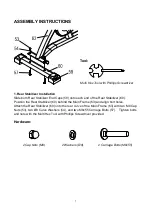4
PARTS LIST
No.
Description
Qty No.
Description
Qty
001 Computer
1 031 Screw ST4.0x10
10
002 Handlebar Post
1 032 Inner Chain Cover
1
003 Handlebar Cover A
1 033 Ball Bearing
1
004 Elbow Protective Pad
2 034 Axle Sleeve
1
005 Elbow Protective Bracket
2 035 Magnet
Ø
17x8
1
006 Screw ST4.0x16
10 036 Bolt M5x10
2
007 Handlebar Cover B
1 037 Washer
Ø
6
1
008 Screw ST4.2x8
2 038 Cap Nut M6
1
009 Round Bushing
Ø
50x
Ø
38
2 039 Brake Plate
1
010 Brake Knob
1 040 Brake Bracket
1
011 Brake Knob Bracket
1 041 Flywheel Disk
2
012 End Cap
Ø
50
1 042 Flywheel
1
013 Square Nut M8
1 043 Screw ST4.8x10
6
014 Spring
Ø
12.4x
Ø
1.4x22
1 044 Small Chain Wheel
1
015 Round Knob
Ø
55x76xM16x1.5
2 045 Bearing 6000Z
2
016 Flywheel Protective Cover
1 046 Washer
Ø
10
4
017 Triangle Cover
1 047 Nut M10x1.0x5t
2
018 Saddle
1 048 Sleeve
Ø
14x
Ø
10.5x25
1
019 Seat Sliding Tube
1 049 Flywheel Axle
1
020
Square End Cap
30x2.0
1 050 Rubber Pad
1
021 Seat Post
1 051 Nut M10x1.25
2
022 Left Pedal 9/16"
1 052 Sleeve
Ø
14x
Ø
10.5x10
2
023 Left Crank 9/16"
1 053 Cap Nut M8
4
024 Right Pedal 9/16"
1 054 Washer
Ø
8
4
025 Right Crank 9/16"
1 055 Front Left Stabilizer End Cap
1
026 Nut M10x1.0
2 056 Front Stabilizer
1
027 Crank Cover
2 057 Carriage Bolt M8x55
4
028 Outer Chain Cover
1 058 Front Right Stabilizer End Cap
1
029 Sleeve
Ø
12x
Ø
6.5x4.5
2 059 Rear Stabilizer End Cap
2
030 Axle
1 060 Rear Stabilizer
1
067 Bolt M8x50
2 075 Screw ST4.2x16
2
1 073 Bolt M5x15
2
066 Bolt M4x10
1 074 Washer
Ø
5
2
067 Bolt M8x50
2 075 Screw ST4.2x16
2