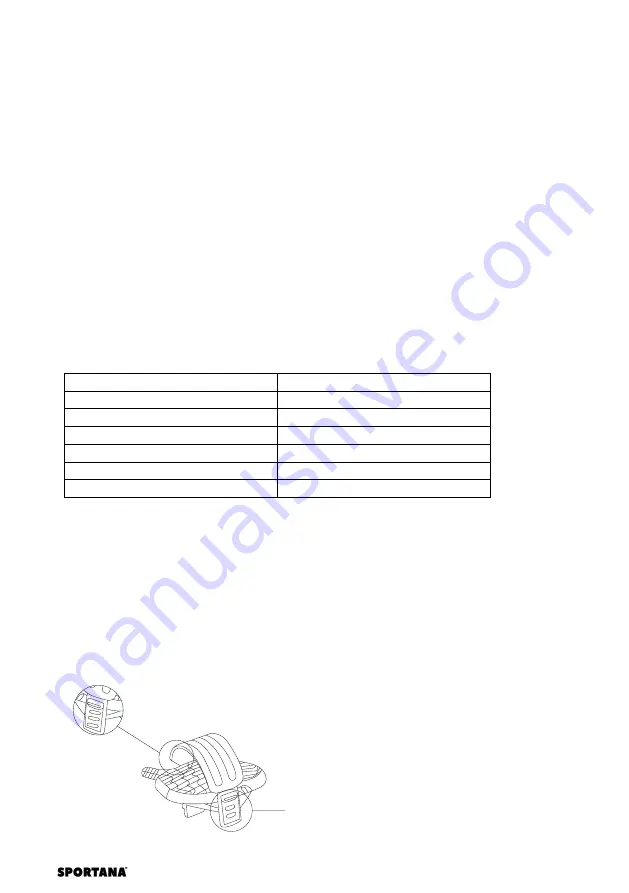
29
www.
DEUBAXXL
.de
(1) Count the total calories from the beginning to the end of the workout.
(2) Press "MODE" button until "CAL" appears and press "SET" button to set the exercise calories.
When "SET" is zero, the computer alarm will sound for 10 seconds.
6. ODO:
Displays the total distance you have trained in the range of 0.00 to 99.99 km.
7. PULSE RATE:
Press the MODE button until "PULSE" is displayed. 6
~
7 seconds after measuring your pulse rate,
please place your palms on the two contact surfaces and the monitor will display your current
heart rate in beats per minute (BPM) on the LCD.
Note: During the process of pulse measurement, the reading may be higher than the virtual pulse
rate in the first 2~3 seconds due to the jamming of contact, then it will return to the normal level.
The measured value cannot be considered as the basis for medical treatment.
8. ALARM:
The computer will beep when you press "MODE", "SET" and "RESET" buttons.
9. AUTO ON/OFF & AUTO START/STOP.
In the absence of a signal for 4 minutes, the power will be turned off automatically, and as long
as the wheel is in motion or a button is pressed, the monitor will be in action.
Automatic scan
All 5 Seconds
Running time
00:00-99:59
Current speed
0.0~999.9 (ML)KM
Distance
0.00~9999 (ML)KM
Total distance (ODO)
0.0~9999 (ML)KM
Calories
0.0~9999 Kcal
Heart rate
40~240BPM
WORKOUT INFORMATION
Using your fitness bike provides you with several benefits: It improves your physical fitness,
strengthens your muscles and, when combined with a calorie-restricted diet, helps you lose
weight.
Maintain proper posture
•
Hold onto the handlebars throughout your workout.
•
Maintain an upright posture throughout your workout.
•
Make sure at least half your foot length is on the pedal during the workout.
•
Each foot strap on the pedals can be individually adjusted to fit any foot size.
A) Inside: 4-fold height adjustable
B) Outside: 3-fold height adjustable
















































